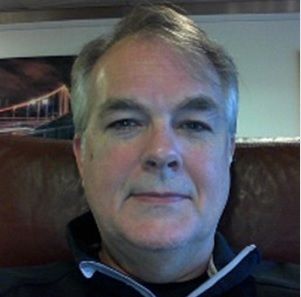Are you struggling to create the perfect LinkedIn banner?
You may be concerned that your lack of design experience could potentially hinder your ability to craft an attractive, professional-looking image.
Not to worry!
With a few simple tips and tricks, you can easily learn how to create an eye-catching LinkedIn banner that will stand out from the crowd and boost your online presence.
In this article, we’ll cover the dos and don’ts of creating an attractive LinkedIn banner, helping you unlock the creative potential necessary for success in today’s digital world.
Choose a High-Quality Photo
Choose a high-quality photo to make sure your banner looks its best–don’t settle for anything less!
Your banner is the first thing people will see, so it needs to make an impact. Investing in a good resolution choice will give you a professional and polished look that stands out. With the right photo quality, you can create an attractive LinkedIn banner that will turn heads and get you noticed.
Consider using HD photos with a minimum of 1000 x 425 pixels. Make sure your image is crisp and clear, without any pixelation or blurriness. This level of detail will help ensure that your brand comes across as modern and sophisticated.
Moreover, it’s important to pick an image that resonates with who you are as a person and as a professional—something that conveys your values in the most effective way possible.
When selecting images for your LinkedIn banner, use caution not to disrespect copyright laws or infringe on someone else’s work; this includes stock art photos found online or on social media sites like Instagram or Pinterest.
It’s also important to stay away from overly dramatic effects such as filters or heavy saturation—these can be distracting and take away from the intended message of professionalism and personalization you want to convey through your profile picture.
With careful consideration towards resolution choices and image quality, creating an attractive LinkedIn banner doesn’t have to be difficult. Following these simple tips should help ensure that you make the most out of this opportunity—and put your best foot forward when introducing yourself online!
Make Sure Your Photo is the Right Size
Ensure your photo is sized correctly to make sure it looks great on your profile. A good way to think of it is like a puzzle: the pieces must fit together perfectly for the whole picture to look its best.
To achieve this, you’ll need to make sure that your photo’s file size and resolution are appropriate for LinkedIn. Professional photos tend to have higher resolutions than those taken with a smartphone or webcam, so bear this in mind when selecting an image. It helps if you understand how different file types affect photo quality; JPEGs are often larger in size but may have a lower resolution than PNG files, which have a better quality but smaller file size.
Experimenting with different versions of the same photo can help you find one that meets both criteria for LinkedIn banners: high-resolution and small enough file size. Striking the right balance between these two elements will ensure that your banner looks terrific on any device or screen size!
Utilize the Right Color Scheme
Choosing the right colors for your LinkedIn banner can have a big impact on how viewers interpret your profile. Incorporate texture and leverage contrast to create an attractive visual design that resonates with users. You should use a color palette that is eye-catching, innovative, and appropriate for professional networking. Using bright colors to draw attention and highlight important elements of your banner will help you stand out from the crowd.
An effective combination of colors can also be used to convey emotion or message in an instant, so it’s important to choose wisely.
When selecting a color scheme, consider the overall feel you’re trying to create with your LinkedIn banner, as well as any existing branding elements that should be incorporated into the design. The key is to pick colors that complement each other but still provide enough contrast for easy readability of text and visuals. Avoid using too many different shades or tones within one design, as this can make it difficult for viewers to differentiate between different elements.
Keep in mind the effect various themes may have when choosing colors – such as warm vs cool or dark vs light – as these could affect how viewers perceive your profile.
Colors are powerful tools for conveying messages visually; they play a major role in helping people connect with what they see on their screens. Taking time to carefully select ones that represent you best will ensure you create an attractive LinkedIn banner that makes an impactful first impression and captures user attention quickly and effectively!
Select a Focal Point
Focusing on one key element in your LinkedIn banner will help you create a design that stands out. When selecting a focal point, think about what you want to draw attention to and how best to highlight it. Consider using contrasting colors or bold typography to draw viewers’ eyes towards the center of the frame.
Make sure that the focal point is visually appealing and aligns with your overall message. By focusing attention on a single object or area, you can create an image that looks both organized and creative. This will give your banner more depth and visual appeal, which is essential for catching people’s attention.
Experiment with different layouts until you find something that works – try placing the main focus at the top, bottom, or center of the page, depending on what looks best for your particular design. With careful planning and experimentation, you can use strategic elements to craft a stunning LinkedIn banner that gets noticed!
Include Your Name and Professional Title
Make sure you proudly display your name and professional title in your LinkedIn banner to create a lasting impression.
It’s important to include keywords that relate to your career, such as job titles or industry buzzwords, to make it easier for employers and recruiters searching for professionals with similar experience. This will also help highlight any professional highlights while ensuring you stand out from the competition.
When adding keywords, strike a balance between being specific and keeping it concise. Too many words can overwhelm viewers without providing enough meaningful information. Instead of just listing skills, try including phrases like ‘experience in’ or ‘specializes in.’ Adding these phrases will allow viewers to get an idea of what makes you unique within seconds.
In addition, make sure the font size is large enough so that your name and professional title are easy to read at a glance. Bold lettering can be used in combination with strategic colors or other graphics elements to draw attention where needed and ensure there’s no confusion about who you are or what you do professionally.
Your LinkedIn banner should be creative yet professional – something that catches the viewer’s eye but still conveys all essential information about yourself as a professional. With these tips in mind, you’ll be ready to create an attractive LinkedIn banner!
Use Your Brand’s Logo
Once you have your name and professional title prominently featured in your LinkedIn banner, the next step is to think about how your brand’s logo can be best utilized. Your logo is an important part of your business identity, so it should be included in a way that is both visually appealing and consistent with your branding.
Consider placing the logo at one end of the background image or within the text itself—whatever works best for creating a cohesive look. If you’re using a photo as a background, make sure it doesn’t overwhelm the logo—you don’t want it to get lost in the image. Utilizing logos can be tricky if you don’t want them to overpower other elements on the page; it’s important to find a balance between being visible while still maintaining an attractive design.
Your LinkedIn banner is one opportunity to let potential employers know who you are and what you bring to the table. Use this space wisely by making sure your brand identity appears clearly and professionally represented on this platform. Incorporating logos into banners can create visual interest that will draw people in while also helping them learn more about who you are and what makes you unique from other professionals in your field!
It’s essential that any graphics used appear sharp, clean, and easy-to-read so viewers quickly identify with your brand identity without getting overwhelmed or confused by busy visuals.
Select Relevant Fonts
Choosing the right fonts is key to crafting an effective LinkedIn banner. However, it’s important not to go overboard as too many typefaces can appear overwhelming and make your message difficult to read.
When selecting typefaces for your banner, pick one font that fits your brand’s personality and use it consistently throughout. For a more dynamic design, consider combining two complementary fonts together that still fit within your brand’s parameters. Experiment with different font combinations until you find something that resonates with you and aligns with the rest of your branding efforts.
When deciding on what font(s) to choose, aim for legibility above all else. No matter how visually appealing a font may be, if the text is hard to read then it won’t have the desired effect. It’s also worth noting that some fonts are harder than others to read on mobile devices due to their size or weight. So ensure you are taking into account any potential mobile viewers when making decisions about which fonts to use in your banner design.
Ultimately, try out multiple options before settling on one particular combination of typefaces for your LinkedIn banner. Combining knowledge of what works well with personal preference should create something truly unique! Have fun experimenting and don’t forget whether or not the design is clear enough for readers at first glance cannot be overstated.
Add Some Personality
Bring your LinkedIn banner to life by adding some personality – think about the kind of message you wanna convey and make sure it comes through in your design.
People are often drawn to content that’s creative, memorable, and unique. Consider incorporating humor or diversifying topics to show off your personality.
Here are a few key points to help you add some zest:
-
Be bold with color choices – bright hues can be attention-grabbing and communicate energy.
-
Try adding an illustration or graphic as part of your design – this could be a drawing, photo, map, etc.
-
Don’t be afraid to break away from traditional text-based designs – use shapes or symbols as effective means of communication.
Adding personality to your LinkedIn banner is a great way to engage viewers and stand out from the competition. Try experimenting with different fonts, colors, images, and other visuals that reflect who you are so that viewers get a better idea of what makes you unique!
Show off your creativity by pushing the boundaries of conventional LinkedIn banners and creating something truly original!
Make Sure the Image is Uncluttered
Make sure your LinkedIn banner is uncluttered so viewers can quickly get an idea of who you are. Avoiding distractions and staying organized will ensure that the image doesn’t appear too busy or overwhelming.
It’s important to keep it simple, yet effective in conveying your message. Too much information can be a hindrance when trying to make an impression, but strategically placed elements within the design can help add depth and emphasize key points.
When creating a LinkedIn banner, think about what needs to be included in order to convey your professional identity effectively. Consider using a minimalistic approach with fewer words and more visuals that still capture attention without being overwhelming. This could mean utilizing white space or cutting down on unnecessary graphics that could distract from the overall message you want to communicate.
In terms of design elements, try sticking with basic shapes and colors for maximum impact without taking away from the focus of your banner. A good rule of thumb is to keep it simple but stylish – stick with one or two colors in addition to black or white, then use them throughout your design as accents rather than overpowering features. If there are multiple topics being discussed in the image, break them up into different sections so they don’t compete for attention on one page.
By following these tips, you’ll be able to create an attractive LinkedIn banner that focuses on conveying the right message while avoiding visual clutter at all costs!
Monitor Your Results
Once you’ve created your LinkedIn banner, don’t forget to monitor how well it’s doing; keep an eye on your results and adjust accordingly!
Tracking performance is key for measuring success. Analyze the level of engagement with your content to identify which design elements work best with viewers. Keep a close watch on any changes in user behavior or activity. If needed, tweak the image and layout to match what resonates with viewers. Don’t be afraid to try something new once in a while as long as it aligns with your branding strategy.
Always stay mindful of trends in the industry and how they might impact viewer response. Consider using data-driven insights to inform decisions about which images elicit more attention or clicks from users. Investing in tools that can measure key metrics such as click-through rates can also help refine your LinkedIn banner for optimal success.
With these tips, you’ll have a better understanding of how to create an attractive LinkedIn banner that resonates with viewers and drives engagement for maximum impact on your brand visibility!
Frequently Asked Questions
How often should I change my LinkedIn banner?
You can customize your LinkedIn banner to match your branding strategies, and change it often for fresh looks. Try experimenting with different options to stay innovative and stand out!
How can I get the best quality photo for my banner?
You need a high-quality photo for your LinkedIn banner. Consider editing existing images or using stock photos to ensure the best result. Get creative and innovate to make a truly standout banner!
What are the best font types to use for my banner?
For your banner, try using stylish fonts with modern colors schemes to really stand out. Adjust the text size to make sure it’s easily readable and meshes with the overall look. Innovate with distinct font styles, as this will add a unique flair and help set you apart.
How can I ensure that my LinkedIn banner is seen by the right people?
Network and connect with people in your field and engage them with innovative content. Use networking tips to ensure the right people see your banner and create content that captures their attention.
How can I ensure that my banner is visually appealing?
Use color schemes and text placement to make your banner visually appealing. Start with an interesting statistic to draw in your audience. Innovate with the design, making sure all elements work together for maximum impact.
Conclusion
Now that you’ve learned the dos and don’ts of creating an attractive LinkedIn banner, you’re ready to make one yourself. Don’t be afraid to get creative and think outside the box – after all, a good banner should be as unique as you are!
Just remember to keep it simple; like a well-crafted poem, your banner should be concise yet captivating. With just a few clicks, you can create something that will "wow" viewers for years to come.