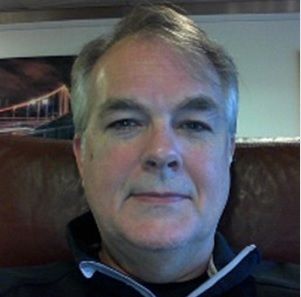Are you tired of struggling to create engaging content for your marketing campaigns? Look no further than LinkedIn SlideShare.
With its user-friendly interface and powerful features, SlideShare offers a unique platform for sharing your brand’s story through captivating presentations.
By utilizing SlideShare, you can effectively reach and connect with your target audience, increasing brand visibility and driving more traffic to your website.
So why wait? Start using LinkedIn SlideShare today and take your content marketing to new heights.
Understanding LinkedIn SlideShare
To understand LinkedIn SlideShare, you need to know how it can benefit your content marketing strategy.
LinkedIn SlideShare is a powerful platform that allows you to share and discover professional presentations, infographics, and documents. With its unique features and user-friendly interface, SlideShare has become an essential tool for businesses and individuals looking to expand their reach and establish themselves as thought leaders in their industry.
One of the key features of LinkedIn SlideShare is its ability to showcase your content to a wide audience. By uploading your presentations and documents to SlideShare, you can easily reach millions of professionals who are actively looking for valuable and informative content. This can significantly increase your visibility and attract potential customers or clients to your business.
Additionally, SlideShare offers various presentation tips that can help you create engaging and visually appealing slides. From choosing the right fonts and colors to effectively communicating your message, SlideShare provides valuable insights and best practices to make your presentations stand out.
Benefits of Using Slideshare for Content Marketing
When it comes to content marketing, SlideShare offers several key benefits that can help you reach a wider audience and increase brand visibility.
Firstly, SlideShare allows you to tap into a larger user base, exposing your content to a broader range of potential customers.
Secondly, the visual storytelling advantages of SlideShare make it a powerful tool for engaging and captivating your audience.
Increased Audience Reach
You can significantly expand your audience reach by utilizing LinkedIn SlideShare for content marketing. This platform allows you to reach a wider audience and increase engagement with your target audience. Here are three key ways in which SlideShare can help you achieve this:
-
Increased Exposure: By sharing your content on SlideShare, you can reach a larger audience who may not have come across your content otherwise. This exposure can lead to increased brand awareness and visibility.
-
Shareability: SlideShare presentations are easily shareable on various social media platforms, allowing your audience to spread your content to their networks. This can help you reach new audiences and generate more engagement.
-
SEO Benefits: SlideShare presentations are search engine optimized, meaning they can appear in search engine results, attracting organic traffic to your content. This can further increase your audience reach and engagement.
Visual Storytelling Advantages
One advantage of using SlideShare for content marketing is its ability to enhance visual storytelling. Visual content marketing is a powerful tool that allows you to convey your message in a compelling and engaging way. By using interactive storytelling techniques on SlideShare, you can captivate your audience and create a sense of belonging.
Take a look at the table below to see the benefits of using SlideShare for visual content marketing:
| Advantages of SlideShare for Visual Content Marketing |
|---|
| 1. Increases audience engagement |
| 2. Enhances brand storytelling |
| 3. Provides a platform for interactive content |
| 4. Allows for easy sharing and distribution of visual content |
Enhanced Brand Visibility
To further amplify your brand’s visibility, SlideShare offers numerous benefits for content marketing. By utilizing SlideShare as part of your branding strategies, you can enhance your brand’s visibility in the following ways:
-
Increased online presence: SlideShare allows you to reach a wider audience by promoting your content on a highly visible platform. This helps to establish your brand as a thought leader in your industry.
-
Improved search engine rankings: SlideShare is indexed by search engines, which means that your presentations and documents can appear in search results. This increases your brand’s visibility and drives more traffic to your website.
-
Audience engagement: SlideShare enables you to create interactive and visually appealing content that captures your audience’s attention. Engaging content promotes brand loyalty and encourages social sharing, expanding your brand’s reach.
With these advantages, SlideShare proves to be a valuable tool for content promotion and enhancing your brand’s visibility.
Creating Compelling Presentations on Slideshare
When creating compelling presentations on SlideShare, it’s important to incorporate engaging visuals and concise messaging. By using captivating visuals, you can grab the attention of your audience and keep them engaged throughout your presentation.
Visuals such as high-quality images, charts, and infographics can help convey your message in a clear and visually appealing way. Additionally, incorporating concise messaging is crucial in order to effectively communicate your key points. Avoid overcrowding your slides with text and instead focus on using bullet points or short phrases to convey your message. This will make it easier for your audience to understand and retain the information you’re presenting.
In terms of design best practices, consider using a consistent color scheme and font style throughout your presentation to maintain a cohesive and professional look. You should also pay attention to the layout and organization of your slides, making sure they flow logically and are easy to follow.
Optimizing Your Slideshare Content for Maximum Visibility
To optimize your SlideShare content for maximum visibility, you need to focus on two key points: slide design and keyword optimization.
When it comes to slide design, make sure your slides are visually appealing, easy to read, and well-organized.
Additionally, don’t forget to optimize your content with relevant keywords to improve its visibility in search results.
Slide Design Tips
Maximize the visibility of your SlideShare content by optimizing your slide design. The slide layout and color scheme are crucial elements that can greatly impact the effectiveness of your presentation.
To ensure maximum visibility and engagement, consider the following tips:
- Keep your slide layout clean and organized, with ample white space to avoid overwhelming your audience.
- Use a consistent color scheme that aligns with your brand identity and enhances readability.
- Incorporate visually appealing images and graphics that complement your content and help convey your message effectively.
By following these slide design tips, you can create visually appealing and engaging SlideShare presentations that capture the attention of your audience and maximize the visibility of your content.
Keyword Optimization Strategies
To optimize your SlideShare content for maximum visibility, implement keyword optimization strategies that seamlessly integrate relevant keywords into your presentation. Conduct thorough keyword research to identify the most relevant and popular terms that your target audience is searching for. Use these keywords strategically in your title, description, and tags to improve your content’s visibility in search results. Additionally, optimize the content of your slides by incorporating relevant keywords naturally within the text and headings. Remember to prioritize user experience and create valuable content that meets the needs of your audience. By combining keyword optimization and content optimization, you can enhance the visibility and discoverability of your SlideShare presentations, attracting more viewers and increasing engagement.
| Keyword Research | Content Optimization |
|---|---|
| Identify popular search terms | Incorporate keywords naturally |
| Understand audience needs | Optimize titles, descriptions, and tags |
| Improve search visibility | Prioritize user experience |
| Increase engagement | Create valuable content |
Leveraging Slideshare Analytics for Data-Driven Insights
Utilize SlideShare analytics to gain valuable data-driven insights for your content marketing strategy. By leveraging analytics, you can understand how your SlideShare presentations are performing and make informed decisions to improve your content.
Here are three ways you can benefit from SlideShare data analysis:
-
Track engagement: With SlideShare analytics, you can gain insights into the number of views, likes, comments, and shares your presentations receive. This information helps you understand which topics resonate with your audience and which ones need improvement.
-
Identify your audience: Analytics can provide demographic data such as location, industry, and job title of your viewers. This information allows you to tailor your content to better meet their needs and preferences.
-
Measure conversion rates: SlideShare analytics can help you track the effectiveness of your content in generating leads and conversions. By analyzing the number of downloads, clicks, and conversions, you can identify the most successful presentations and optimize your strategy accordingly.
Promoting Your Slideshare Presentations for Increased Reach
Are you looking to increase the reach of your SlideShare presentations?
One effective strategy is to integrate them with your social media platforms. By sharing your presentations on Facebook, Twitter, and LinkedIn, you can reach a larger audience and generate more engagement.
Additionally, optimizing your presentations with relevant keywords and tags can improve their visibility in search engine results, boosting their reach even further.
Social Media Integration
Maximize the reach of your SlideShare presentations by integrating them with your social media platforms. By incorporating your presentations into your social media strategy and promoting them across multiple platforms, you can significantly increase your audience and engagement.
Here are three key ways to integrate SlideShare with your social media:
-
Share on Facebook, Twitter, and LinkedIn: Post links to your SlideShare presentations on these platforms to reach your existing followers and connections.
-
Embed in blog posts: Embedding your SlideShare presentations in relevant blog posts can enhance the user experience and encourage sharing.
-
Utilize hashtags: Including relevant hashtags in your social media posts can help increase visibility and engagement with your SlideShare presentations.
SEO for SlideShare
How can you optimize your SlideShare presentations for increased reach and visibility through search engine optimization (SEO)? By implementing effective SEO strategies and optimizing your slides, you can improve the discoverability of your content and attract a larger audience. Here are a few key SEO strategies to consider:
| SEO Strategy | Description |
|---|---|
| Use relevant keywords | Research and incorporate relevant keywords in your presentation titles, descriptions, and tags. |
| Optimize file names | Rename your presentation files with descriptive keywords for better search engine indexing. |
| Create a compelling title | Craft an attention-grabbing title that includes keywords to attract users and search engines. |
| Provide quality content | Offer valuable and engaging content that keeps viewers on your slides and encourages sharing. |
Integrating Slideshare Into Your Content Marketing Strategy
Integrating SlideShare into your content marketing strategy involves leveraging its features to enhance your brand visibility and engage with your target audience.
By integrating video into your SlideShare presentations, you can create more dynamic and engaging content that captures the attention of your audience. Videos can help you convey complex ideas or demonstrate product features in a visually appealing and interactive way.
Using analytics is another crucial aspect of integrating SlideShare into your content marketing strategy. By tracking the performance of your SlideShare presentations, you can gain valuable insights into how your audience is engaging with your content. Analytics can provide you with information on the number of views, likes, and shares, allowing you to measure the effectiveness of your content and make data-driven decisions to optimize your strategy.
To fully leverage the power of SlideShare, consider the following tips:
-
Create visually appealing presentations that align with your brand identity.
-
Optimize your presentations with relevant keywords to improve searchability.
-
Promote your SlideShare content through your social media channels to increase visibility.
Generating Leads With Slideshare Lead Capture Forms
Are you looking to generate more leads for your business?
LinkedIn SlideShare offers an effective lead capture feature that can greatly enhance your lead generation efforts.
Effective Lead Capture
You can maximize lead generation on LinkedIn SlideShare by utilizing SlideShare lead capture forms. These forms are an effective way to capture valuable information from your audience and convert them into leads.
To make the most of this feature, consider the following strategies:
-
Create compelling content: Offer valuable resources or insights to entice your audience to provide their contact information.
-
Implement effective lead nurturing: Once you capture leads, use email marketing or other strategies to build relationships and guide them through the sales funnel.
-
Utilize lead segmentation strategies: Divide your leads into different groups based on their interests, preferences, or demographics. This allows you to tailor your marketing efforts and provide targeted content that resonates with each segment.
Enhancing Lead Generation
To enhance lead generation on LinkedIn SlideShare, utilize SlideShare lead capture forms. These forms are a valuable tool for capturing potential leads and converting them into customers.
By using these forms, you can gather important contact information from your audience, enabling you to nurture these leads and guide them through the conversion process. Lead nurturing is essential for building strong relationships with your prospects and increasing the chances of conversion.
Additionally, SlideShare lead capture forms can be optimized for conversion, ensuring that your audience finds it easy and convenient to submit their information. With the right approach and attention to conversion optimization, SlideShare lead capture forms can significantly enhance your lead generation efforts on LinkedIn SlideShare.
Start utilizing these forms today and watch your leads grow.
Slideshare Form Strategies
Maximize your lead generation potential on LinkedIn SlideShare by implementing effective strategies using SlideShare lead capture forms.
These forms can be a powerful tool in converting viewers into leads. To ensure the best results, follow these lead generation strategies:
-
Slide design optimization: Create visually appealing slides that capture and hold the viewer’s attention. Use eye-catching graphics, clear and concise text, and engaging visuals to convey your message effectively.
-
Compelling call-to-action: Include a strong call-to-action at the end of your slides to prompt viewers to take the desired action. Use persuasive language and make it easy for them to respond by providing a clear and visible lead capture form.
-
Offer valuable content: Provide valuable content that viewers can access by filling out the lead capture form. This could be a whitepaper, ebook, or exclusive webinar invitation.
Collaborating With Influencers on Slideshare
Collaborating with influencers on SlideShare can be a powerful tool in enhancing your content marketing strategy. By leveraging the influence and expertise of industry leaders, you can reach a wider audience and establish credibility in your industry.
When selecting influencers to collaborate with, it’s important to choose those whose values align with your brand and target audience. Look for influencers who have a strong presence on SlideShare and a substantial following. Engage with their content, leave thoughtful comments, and build a relationship before proposing a collaboration.
Once you have identified potential influencers, consider different ways in which you can collaborate. This could include co-creating SlideShare presentations, inviting influencers to contribute to your existing presentations, or featuring them as guest speakers in webinars or live events. Clearly communicate the value they will gain from collaborating with you, such as exposure to your audience or access to your resources.
Remember that collaboration is a two-way street. Offer your influencers something of value in return, whether it’s exposure to your audience, access to your network, or even monetary compensation. By building mutually beneficial relationships with influencers on SlideShare, you can amplify your content marketing efforts and establish your brand as an authority in your industry.
Repurposing Slideshare Content for Other Platforms
One way to extend the reach of your SlideShare content is by repurposing it for other platforms. Repurposing your SlideShare presentations allows you to reach a wider audience and maximize the value of your content.
Here are three effective ways to repurpose your SlideShare content:
-
Repurpose Slideshare content for email marketing: Email marketing is a powerful tool for nurturing leads and driving conversions. By repurposing your SlideShare content into email newsletters or drip campaigns, you can provide valuable insights and engage your subscribers. Include a teaser of your SlideShare presentation in the email and link to the full presentation to encourage recipients to visit your SlideShare.
-
Repurpose Slideshare content for blog posts: Transform your SlideShare presentations into blog posts to enhance your website’s content. Break down your presentation into smaller sections and expand on each point in a blog post format. Include relevant images, quotes, and statistics from your SlideShare to make your blog post more engaging and informative.
-
Repurpose Slideshare content for social media: Leverage the power of social media by repurposing your SlideShare content into shorter, more digestible formats. Create visually appealing snippets or infographics using key points from your SlideShare and share them on platforms like Instagram, Twitter, or LinkedIn. Don’t forget to include a link to your full SlideShare presentation to drive traffic back to your original content.
Using Slideshare for Thought Leadership and Industry Expertise
To establish yourself as a thought leader and showcase your industry expertise, utilize SlideShare as a platform for sharing insightful presentations and valuable content. SlideShare offers a unique opportunity to position yourself as an authority in your field and gain recognition from your peers.
By creating thought-provoking presentations and sharing them on SlideShare, you can demonstrate your expertise and provide valuable insights to your audience.
To effectively use SlideShare for thought leadership and industry expertise showcase, it’s important to develop thought leadership strategies. Start by identifying the key topics and trends within your industry that you want to focus on. Conduct thorough research and gather relevant data to support your insights and recommendations.
Craft compelling presentations that offer actionable advice and solutions to the challenges faced by your audience.
In addition to creating high-quality presentations, it’s crucial to optimize your content for maximum visibility. Use relevant keywords in your titles, descriptions, and tags to ensure that your presentations appear in search results. Promote your SlideShare content on other platforms such as your website, blog, and social media channels to reach a wider audience.
By consistently sharing valuable content on SlideShare, you can establish yourself as a thought leader and build credibility within your industry. Your expertise and insights will be sought after, and you’ll become a trusted source of information for your audience.
Embrace the power of SlideShare to elevate your industry presence and become a recognized thought leader.
Incorporating Slideshare Into Your Social Media Marketing Efforts
Leverage SlideShare to amplify your social media marketing efforts and effectively engage with your target audience. Incorporating SlideShare into your social media strategy can provide you with a unique opportunity to showcase your content and connect with your followers in a more interactive and visual way.
Here are three ways you can incorporate SlideShare into your social media marketing efforts:
-
Incorporating Video: SlideShare allows you to add videos to your presentations, giving you the ability to create dynamic and engaging content. By incorporating video into your SlideShare presentations, you can capture your audience’s attention and deliver your message in a more impactful way.
-
Leveraging LinkedIn Groups: LinkedIn Groups are a valuable resource for connecting with like-minded professionals in your industry. By sharing your SlideShare presentations in relevant LinkedIn Groups, you can reach a wider audience and increase visibility for your content. This can also help you establish yourself as a thought leader and build relationships with potential customers or clients.
-
Promoting on Other Social Media Platforms: Once you’ve created your SlideShare presentation, don’t forget to promote it on other social media platforms. Share a link to your SlideShare presentation on Facebook, Twitter, and Instagram, and encourage your followers to engage with your content. This cross-promotion can help drive traffic to your SlideShare presentation and increase brand awareness.
Incorporating SlideShare into your social media marketing efforts can help you stand out from the crowd and create meaningful connections with your target audience. Start leveraging the power of SlideShare today to enhance your social media strategy and drive results.
Enhancing Brand Visibility With Slideshare Branding Features
To further enhance your brand visibility on SlideShare, utilize its branding features to effectively showcase your content and engage with your target audience. SlideShare offers various branding techniques that can help you create a strong brand presence and attract more viewers to your content.
One of the key features is the ability to customize your SlideShare profile with your brand logo, colors, and a compelling description that reflects your brand identity. By doing so, you can create a consistent and recognizable brand image across all your SlideShare presentations.
Another powerful branding feature on SlideShare is the ability to create customized cover images for your presentations. These cover images serve as the first impression of your content and can greatly impact the number of views and engagement you receive. Use eye-catching visuals and compelling headlines to make your presentations stand out from the crowd and entice viewers to click and explore further.
In addition to visual branding, SlideShare also allows you to add hyperlinks and calls to action within your presentations. This means you can direct viewers to your website, blog, or social media pages, allowing them to further engage with your brand and explore your offerings. By strategically placing these links and calls to action throughout your presentations, you can drive traffic and generate leads.
Engaging Your Audience Through Interactive Slideshare Features
Engage your audience through interactive SlideShare features by incorporating interactive elements into your presentations and encouraging active participation. By using interactive slide design, you can create a more engaging and immersive experience for your audience.
Here are three ways you can make your SlideShare presentations more interactive:
-
Embed quizzes and surveys: Include interactive quizzes or surveys within your presentation to encourage audience participation. This not only keeps your audience engaged but also provides valuable insights that can help you tailor your content to their needs.
-
Incorporate clickable links: Adding clickable links to your slides allows your audience to explore related resources or take specific actions. This can help drive traffic to your website or other online platforms, increasing engagement and fostering a sense of belonging.
-
Enable comments and discussions: Encourage your audience to leave comments and start discussions on your SlideShare presentation. This creates a space for interaction and allows you to connect with your audience on a deeper level. Responding to comments and participating in discussions also helps to build a sense of community and belonging.
Measuring audience engagement is crucial to understanding the effectiveness of your interactive SlideShare features. Use analytics tools provided by SlideShare to track metrics such as time spent on each slide, number of clicks, and comments received. This data will help you identify which interactive elements are most successful in engaging your audience and adjust your content strategy accordingly.
Measuring the Success of Your Slideshare Content Marketing Campaigns
To effectively measure the success of your SlideShare content marketing campaigns, track key metrics that provide insights into audience engagement and content performance. Measuring the Return on Investment (ROI) of your campaigns is crucial to understanding their effectiveness and making informed decisions for future content strategies.
One way to track engagement is by monitoring the number of views your slides receive. A high number of views indicates that your content is resonating with your audience and generating interest.
Additionally, tracking the number of likes, shares, and comments can give you valuable insights into how your audience is engaging with your content. These metrics demonstrate the level of audience interaction and can help gauge the impact of your campaigns.
Another important metric to consider is the average time spent on each slide. This metric reflects the level of audience engagement and indicates whether your content is holding the attention of your viewers.
Frequently Asked Questions
How Can I Measure the Success of My Linkedin Slideshare Content Marketing Campaigns?
To measure the success of your LinkedIn SlideShare content marketing campaigns, start by tracking metrics like views, downloads, and engagement. These data points will help you determine the effectiveness of your campaigns and make informed decisions for future content strategies.
What Are Some Interactive Features Available on Slideshare to Engage My Audience?
To engage your audience on LinkedIn SlideShare, you can use interactive polls and quizzes. These features not only add excitement and interactivity to your content, but also make your audience feel involved and part of a community.
How Can I Enhance Brand Visibility Using Slideshare Branding Features?
To enhance your brand visibility on SlideShare, use creative design elements to make your brand stand out visually. Additionally, employ targeted promotion strategies to reach your ideal audience and increase your brand’s presence on the platform.
What Are Some Ways to Repurpose Slideshare Content for Other Platforms?
To repurpose your SlideShare content for other platforms, you can transform it into blog posts, infographics, or videos. This not only maximizes your reach but also boosts cross-platform promotion for your brand.
How Can I Collaborate With Influencers on Slideshare to Increase My Reach?
To increase your reach on SlideShare, seek collaboration opportunities with influencers. Engaging with influential individuals in your industry can help you tap into their audience and gain more exposure for your content.