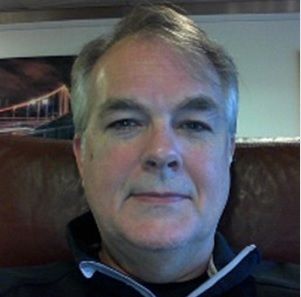Are you a small business owner looking to expand your reach and connect with your target audience? Look no further than LinkedIn advertising.
With over 774 million members, LinkedIn offers a unique platform to promote your business and build valuable connections.
In this comprehensive guide, we’ll show you how to:
- Set up your LinkedIn advertising account
- Understand your audience
- Choose the right ad format
- Integrate LinkedIn ads into your overall marketing strategy
Get ready to make a big impact on this professional networking platform.
Why LinkedIn Advertising Matters
As a small business owner, you need to understand why LinkedIn advertising matters. LinkedIn advertising for small businesses offers unique opportunities to reach your target audience in a professional setting. With over 690 million users worldwide, LinkedIn provides a valuable platform to connect with professionals, build relationships, and promote your products or services.
One of the key strategies for effective LinkedIn advertising is the ability to target specific demographics based on job title, industry, location, and more. This level of targeting ensures that your ads are shown to the right people, increasing the chances of engagement and conversions.
Furthermore, LinkedIn advertising allows you to showcase your brand’s expertise and establish credibility in your industry. By sharing thought-provoking content and participating in relevant discussions, you can position your business as a trusted authority, attracting potential customers who value knowledge and expertise.
Another advantage of LinkedIn advertising is the ability to leverage the power of personal connections. LinkedIn is a social network where professionals connect with each other, making it easier for your ads to gain traction through word-of-mouth recommendations and shares. This social aspect of LinkedIn creates a sense of belonging and community, which can be highly beneficial for small businesses looking to establish a strong online presence.
Setting Up Your LinkedIn Advertising Account
To set up your LinkedIn advertising account, you’ll need to follow a few simple steps to start reaching your target audience and promoting your small business. LinkedIn provides a user-friendly platform that allows you to create and manage your ads effectively.
First, you need to sign in to your LinkedIn account and navigate to the Campaign Manager. This is where you can create and monitor your advertising campaigns.
Next, you’ll need to define your objective for the campaign, whether it’s increasing brand awareness, driving website traffic, or generating leads.
Once you have set your objective, it’s time to choose your ad format. LinkedIn offers a variety of options, including sponsored content, text ads, and sponsored InMail. Consider your target audience and the message you want to convey when selecting the format.
Now comes the crucial part of targeting your ads. LinkedIn provides a range of targeting options, such as location, job title, industry, and company size. This allows you to reach the right people who are most likely to be interested in your business.
Finally, it’s important to monitor the performance of your ads using LinkedIn advertising metrics. These metrics provide valuable insights into how your ads are performing, allowing you to make necessary adjustments and optimize your campaigns for better results.
Understanding Your Target Audience
Now, let’s delve into understanding your target audience on LinkedIn and how to effectively reach them. Understanding buyer personas and targeting demographics are crucial steps in creating successful LinkedIn advertising campaigns for your small business.
To start, you need to develop a deep understanding of your ideal customer. This involves creating buyer personas, which are fictional representations of your target audience. Consider their job titles, industries, interests, and pain points. By understanding their motivations and challenges, you can tailor your messaging to resonate with them on a deeper level.
Next, you’ll want to leverage LinkedIn’s targeting capabilities to reach the right audience. LinkedIn offers a wide range of demographic targeting options, including location, age, gender, company size, job function, and more. By utilizing these filters, you can ensure that your ads are shown to the people who are most likely to be interested in your products or services.
Additionally, you can take advantage of LinkedIn’s audience expansion feature. This allows you to reach similar audiences to your existing customer base, increasing your chances of finding new potential customers who share similar characteristics.
Choosing the Right Ad Format
When selecting the ideal ad format for your LinkedIn advertising campaign, consider the specific goals you want to achieve. The effectiveness of your ad format is crucial in capturing the attention of your target audience and driving them to take action. LinkedIn offers a variety of ad formats that can be customized to align with your business objectives.
One popular ad format on LinkedIn is Sponsored Content. This format allows you to promote your content directly in the LinkedIn feed, making it more likely to be seen by your target audience. Sponsored Content is effective in increasing brand awareness, driving website traffic, and generating leads. You can customize this ad format by adding compelling headlines, eye-catching images, and engaging calls-to-action.
Another ad format to consider is Text Ads. These ads appear in the right rail and at the top of the LinkedIn feed, making them highly visible to users. Text Ads are effective in driving website visits and increasing engagement. You can customize this ad format by writing concise and compelling ad copy, and selecting relevant targeting options.
Ultimately, the key to choosing the right ad format is to understand your goals and audience. By selecting an ad format that aligns with your objectives and customizing it to resonate with your target audience, you can maximize the effectiveness of your LinkedIn advertising campaign.
Crafting Compelling Ad Copy
Crafting compelling ad copy is crucial to capturing the attention of your target audience on LinkedIn. Engaging headlines and descriptions are key to making your ads stand out and pique curiosity.
Additionally, implementing effective call-to-action strategies will encourage users to take the desired action, whether it’s visiting your website, downloading a resource, or making a purchase.
Engaging Headlines and Descriptions
Create captivating headlines and descriptions to craft compelling ad copy that engages your target audience on LinkedIn.
Your small business craves connection and belonging, and with engaging headlines and effective descriptions, you can make your audience feel like they belong.
Start by creating attention-grabbing headlines that pique curiosity and make your audience want to learn more. Use language that resonates with them, highlighting the value your business offers.
Next, focus on crafting descriptions that are concise, clear, and compelling. Use persuasive language that speaks directly to your target audience’s needs and desires. Highlight the benefits they’ll gain from your products or services.
Call-To-Action Strategies
To effectively engage your target audience on LinkedIn, utilize call-to-action strategies that compel them to take action. A well-crafted call-to-action can make all the difference in maximizing conversions and improving click-through rates. Here are four strategies you can implement to create compelling ad copy:
-
Use action verbs: Incorporate strong and persuasive action verbs that encourage your audience to take immediate action. Words like ‘discover,’ ‘join,’ or ‘start’ can create a sense of urgency and excitement.
-
Offer incentives: Provide your audience with a clear and enticing incentive to click on your ad. Whether it’s a limited-time offer, a free trial, or a special discount, people are more likely to take action when they feel they’re getting something valuable in return.
-
Create a sense of exclusivity: Appeal to your audience’s desire to belong by offering exclusive access or insider information. This can make them feel like they’re part of an exclusive community and encourage them to engage with your ad.
-
Keep it concise and clear: Your call-to-action should be short, simple, and easy to understand. Avoid using jargon or complicated language. Be direct about what you want your audience to do and make it easy for them to take that action.
Designing Attention-Grabbing Visuals
To create attention-grabbing visuals for your LinkedIn advertising campaigns, focus on using bold colors and eye-catching graphics.
Captivating visuals are essential for capturing the attention of your target audience and enticing them to engage with your content. When designing your visuals, consider incorporating design elements that are visually appealing and align with your brand identity.
Bold colors can help your visuals stand out in a crowded feed and make a strong impression on viewers. Choose colors that evoke emotions and convey the message you want to communicate. Experiment with contrasting colors to create a visually striking effect.
In addition to bold colors, incorporate eye-catching graphics that are relevant to your message and resonate with your audience. Use high-quality images that are visually appealing and draw the viewer’s attention. Infographics, charts, and illustrations can also be effective in conveying complex information in a visually engaging way.
Remember to keep your visuals clean and uncluttered. Avoid overwhelming your audience with too many design elements or text. Focus on simplicity and clarity to ensure that your message is easily understood.
Optimizing Your Ad Landing Pages
Optimize your ad landing pages for maximum conversions by ensuring they’re user-friendly and tailored to your target audience’s needs. A well-designed landing page can significantly increase your chances of converting visitors into customers.
Here are four strategies to consider when optimizing your ad landing pages:
-
Keep it simple: A cluttered and confusing landing page can deter visitors from taking action. Simplify your design by using clear and concise messaging, minimalistic layouts, and easy-to-understand navigation.
-
Use compelling headlines: Captivating headlines grab attention and encourage visitors to explore further. Craft headlines that are relevant to your target audience and highlight the unique value proposition of your product or service.
-
Include a strong call-to-action: To improve conversions, make sure your landing page has a clear and compelling call-to-action. Use action-oriented language and make it easy for visitors to take the desired action, such as signing up for a newsletter or making a purchase.
-
Optimize for mobile: With the increasing use of mobile devices, it’s crucial to ensure your landing page is mobile-friendly. Optimize your landing page design to provide a seamless user experience across different devices and screen sizes.
Setting a Budget and Bidding Strategy
When setting a budget and bidding strategy for LinkedIn advertising, you need to determine how much you’re willing to spend and how you want to allocate your funds for optimal results. Setting a budget allows you to control your spending and ensure that you’re not overspending on your advertising campaigns. It’s important to consider your overall marketing goals and objectives when determining your budget.
Once you’ve determined your budget, you can then develop an ad bidding strategy. This strategy determines how much you’re willing to pay for each click or impression on your ads. LinkedIn offers two bidding options: cost per click (CPC) and cost per impression (CPM).
To help you understand the differences between CPC and CPM bidding, here’s a breakdown:
| Bidding Strategy | Description |
|---|---|
| CPC | Pay for each click on your ad |
| CPM | Pay for every thousand impressions of your ad |
Choosing the right bidding strategy depends on your advertising goals. If you want to drive traffic to your website, CPC may be the better option. On the other hand, if you want to increase brand awareness, CPM may be more suitable.
Tracking and Analyzing Your Campaign Performance
Now it’s time to track and analyze your campaign performance on LinkedIn.
You’ll need to focus on three key points:
- Metrics for measuring success
- Optimizing ad performance
- Tracking conversion rates
Metrics for Measuring Success
To effectively track and analyze the performance of your LinkedIn advertising campaigns, it’s important to utilize key metrics that provide valuable insights into your campaign’s success. Here are four metrics you should focus on to measure your ROI and track conversions:
-
Click-Through Rate (CTR): This metric measures the percentage of people who clicked on your ad after seeing it. A high CTR indicates that your ad is engaging and resonating with your target audience.
-
Conversion Rate: This metric measures the percentage of people who completed a desired action, such as making a purchase or filling out a form, after clicking on your ad. A high conversion rate indicates that your ad is effectively driving actions.
-
Cost per Conversion: This metric calculates the average cost of acquiring a conversion. It helps you understand the efficiency of your advertising spend and identify opportunities for optimization.
-
Return on Ad Spend (ROAS): This metric measures the revenue generated for every dollar spent on advertising. A high ROAS indicates that your campaign is generating a positive return on investment.
Optimizing Ad Performance
To optimize your ad performance and track and analyze your campaign’s success, utilize key metrics and make data-driven decisions.
One important aspect of optimizing your ad performance is ad scheduling. By strategically scheduling your ads to appear during peak times when your target audience is most active on LinkedIn, you can increase the likelihood of engagement and conversions.
Additionally, proper budget allocation is crucial for maximizing your ad performance. By carefully monitoring and adjusting your budget based on the performance of your ads, you can ensure that your resources are being allocated effectively and efficiently.
Regularly analyzing the data and metrics provided by LinkedIn’s advertising platform will help you identify areas for improvement and make informed decisions to optimize your ad performance and drive results for your small business.
Tracking Conversion Rates
To track and analyze your campaign performance on LinkedIn, you can start by focusing on tracking conversion rates. Conversion rate analysis is crucial for understanding how well your ads are performing and identifying areas for improvement.
Here are four key steps to help you optimize your conversion rates:
-
Set clear conversion goals: Define what actions you want users to take after clicking on your ads, such as signing up for a newsletter or making a purchase.
-
Implement conversion tracking: Use LinkedIn’s conversion tracking feature to monitor the number of conversions generated by your campaigns.
-
Analyze conversion data: Regularly review your conversion data to identify trends, patterns, and areas where your campaigns may be underperforming.
-
Make data-driven optimizations: Use the insights gained from your analysis to make informed decisions about adjusting your targeting, ad creative, bidding strategy, and other campaign elements to improve your conversion rates.
Leveraging LinkedIn’s Audience Targeting Options
By leveraging LinkedIn’s audience targeting options, you can effectively reach the right professionals for your small business. LinkedIn offers a variety of tools and features that allow you to optimize your ad targeting and make sure your message is seen by the right audience. One of the key features is leveraging audience insights, which provides valuable information about your target audience’s demographics, interests, and professional attributes. This allows you to tailor your ads based on these insights, ensuring that your message resonates with your audience and increases the chances of engagement and conversion.
To help you understand the audience targeting options available on LinkedIn, here is a table outlining the key features:
| Audience Targeting Options | Description | Benefits |
|---|---|---|
| Job Title Targeting | Target professionals based on their job titles. | Reach professionals in specific roles or industries. |
| Company Size Targeting | Target professionals based on the size of their companies. | Focus your ads on businesses that align with your target market. |
| Skills Targeting | Target professionals based on their skills and expertise. | Reach individuals with specific skills relevant to your offerings. |
| Location Targeting | Target professionals based on their geographic location. | Tailor your ads to specific regions or cities. |
| Interest Targeting | Target professionals based on their interests and hobbies. | Connect with individuals who share similar interests to your offerings. |
Testing and Iterating Your Ads
Now that you have created your ads and launched your LinkedIn advertising campaign, it’s important to track their performance and continuously optimize them for better results.
Ad performance tracking allows you to gather valuable data on metrics like click-through rates, conversions, and engagement, helping you understand what’s working and what’s not.
With this information in hand, you can iterate and make adjustments to your ads to improve their effectiveness and achieve your advertising goals.
Ad Performance Tracking
Start with tracking the performance of your ads using a variety of methods. It’s important to analyze the ad performance and campaign tracking to ensure that your efforts are yielding the desired results. Here are some methods you can use to track and iterate your ads:
-
Use LinkedIn’s campaign manager to monitor metrics such as impressions, clicks, and conversions. This will give you a clear understanding of how your ads are performing.
-
Set up conversion tracking to measure the actions taken by users after clicking on your ads. This will help you determine the effectiveness of your campaigns in driving desired outcomes.
-
Utilize A/B testing to compare different ad variations and identify which ones are resonating better with your target audience.
-
Regularly review your ad performance analysis to identify trends, patterns, and areas for improvement. This will allow you to make data-driven decisions and optimize your ads for better results.
Continuous Ad Optimization
To optimize and iterate your ads effectively, you can follow these steps.
Begin by implementing ad optimization strategies to improve the targeting effectiveness of your LinkedIn ads. Start by analyzing the performance metrics of your ads, such as click-through rates and conversion rates. Identify any areas for improvement and make necessary adjustments.
Test different ad formats, visuals, and copy to see what resonates best with your target audience. It’s important to continuously monitor and measure the results of your ads to determine what works and what doesn’t.
Iterate your ads based on the insights gained from testing and analysis. By constantly refining and optimizing your ads, you can maximize their impact and drive better results for your small business.
Integrating Linkedin Ads With Your Overall Marketing Strategy
By seamlessly integrating LinkedIn ads into your overall marketing strategy, you can effectively target and engage with your desired audience. Here are some ways you can integrate LinkedIn ads with your marketing efforts:
-
Integrating LinkedIn Ads with Email Marketing: Leverage the power of email marketing by incorporating LinkedIn ads into your email campaigns. You can use LinkedIn’s Matched Audiences feature to target your email subscribers and deliver personalized ads directly to their LinkedIn feed. This integration allows you to reinforce your messaging and increase brand awareness among your email audience.
-
Measuring ROI of LinkedIn Ads: To ensure the success of your LinkedIn ad campaigns, it’s crucial to measure your return on investment (ROI). LinkedIn provides robust analytics and reporting tools that allow you to track key metrics such as impressions, clicks, conversions, and cost per conversion. By analyzing these metrics, you can determine the effectiveness of your ads and make data-driven decisions to optimize your campaigns.
-
Aligning Ad Content with Your Marketing Objectives: When integrating LinkedIn ads with your overall marketing strategy, it’s important to align your ad content with your marketing objectives. Whether you’re aiming to generate leads, drive website traffic, or increase brand awareness, customize your ad messaging and visuals to resonate with your target audience and support your marketing goals.
-
Consistent Branding Across Channels: To create a cohesive brand experience, ensure consistency in your branding across different marketing channels, including LinkedIn ads. Use consistent visuals, messaging, and tone of voice to reinforce your brand identity and strengthen brand recognition among your target audience.
Expanding Reach With Sponsored Content
To expand your reach on LinkedIn, sponsored content is a powerful tool. By targeting specific audiences, you can ensure your ads are seen by the right people, increasing the chances of engagement and conversions.
Sponsored content also helps to boost brand visibility and drive traffic to your website, allowing you to reach a wider audience and achieve your marketing goals.
Targeting Specific Audiences
Expand your reach on LinkedIn by targeting specific audiences with sponsored content. This allows you to connect with the right people who are more likely to engage with your brand.
Take advantage of audience segmentation to tailor your ads to different groups based on their demographics, job titles, industries, and interests. LinkedIn offers a variety of ad targeting options that enable you to refine your audience even further. Use profile targeting to focus on specific traits and characteristics, or leverage account targeting to reach decision-makers within certain companies.
You can also utilize audience expansion to broaden your reach and find new potential customers who share similarities with your existing audience.
Increasing Brand Visibility
To increase your brand visibility on LinkedIn, you can expand your reach with sponsored content that targets specific audiences. By leveraging sponsored content, you can enhance your brand recognition and increase your online visibility. This strategy allows you to reach a wider audience who are more likely to engage with your content and become familiar with your brand.
Sponsored content on LinkedIn provides a unique opportunity to showcase your brand to professionals who are actively seeking relevant information and solutions. By tailoring your content to resonate with your target audience, you can create a sense of belonging and establish your brand as a trusted industry leader.
With sponsored content, you have the ability to amplify your brand’s message and drive meaningful engagement. By effectively utilizing LinkedIn’s targeting options, you can ensure that your content reaches the right people at the right time.
Driving Website Traffic
Increase your website traffic by leveraging sponsored content on LinkedIn. Sponsored content allows you to reach a wider audience and drive more visitors to your website.
Here are four strategies to help you make the most of sponsored content and achieve your website traffic goals:
-
Create compelling and informative content: Craft engaging articles, videos, or infographics that provide value to your target audience. This won’t only increase conversion rates but also boost engagement with your brand.
-
Target specific audience segments: Use LinkedIn’s targeting options to reach the right people at the right time. By narrowing down your audience based on industry, job title, or company size, you can ensure your sponsored content is seen by those most likely to visit your website.
-
Optimize your landing pages: Make sure your website is optimized for conversions. Use clear call-to-action buttons and relevant content to encourage visitors to take the desired action.
-
Monitor and analyze your results: Regularly track the performance of your sponsored content campaigns. Analyze metrics such as click-through rates, engagement rates, and conversion rates to identify areas for improvement and refine your strategies.
Generating Leads With Linkedin Lead Gen Forms
Get started with generating leads on LinkedIn by utilizing LinkedIn Lead Gen Forms. These forms are a powerful tool for small businesses looking to generate quality leads and expand their customer base.
With Lead Gen Forms, you can capture valuable information from potential customers directly on LinkedIn, making it easier than ever to turn prospects into leads.
One of the most effective lead generation strategies on LinkedIn is to use Lead Gen Forms in your advertising campaigns. By incorporating these forms into your ads, you can capture important information such as name, email address, job title, and more, without requiring users to leave the LinkedIn platform. This streamlined process not only increases the chances of potential customers providing their information but also improves the overall user experience.
LinkedIn Lead Gen Forms can be customized to fit your specific business needs. You can include custom questions to gain deeper insights into your leads, allowing you to tailor your marketing efforts accordingly. Furthermore, these forms can be integrated with your preferred CRM system, ensuring a seamless transfer of lead information and making it easier to follow up with potential customers.
Retargeting With Linkedin Matched Audiences
Maximize your advertising ROI on LinkedIn by leveraging the power of retargeting with LinkedIn Matched Audiences. Retargeting strategies can help you reach the right audience with personalized messages, increasing your chances of conversion.
With LinkedIn’s Matched Audiences, you can retarget your website visitors, engage with your email contacts, and target specific accounts for account-based marketing.
Here are four key benefits of using retargeting with LinkedIn Matched Audiences:
-
Increased brand visibility: By retargeting your website visitors, you can remind them of your brand and keep it top of mind. This helps in building brand recognition and loyalty.
-
Personalized messaging: With conversion tracking, you can understand the actions your audience takes on your website. This allows you to create personalized messages and offers that resonate with them.
-
Improved conversion rates: By retargeting users who’ve already shown interest in your brand, you can increase your chances of conversion. These users are more likely to engage with your ads and take the desired action.
-
Account-based marketing: LinkedIn Matched Audiences allows you to target specific accounts, making it an effective tool for account-based marketing. You can reach decision-makers within those accounts and tailor your messaging to their needs.
Frequently Asked Questions
How Does Linkedin Advertising Compare to Advertising on Other Social Media Platforms?
LinkedIn advertising offers unique advantages compared to other social media platforms. You can target professionals based on their job titles and industry, which boosts your chances of reaching the right audience.
What Are the Best Practices for Targeting a Specific Audience on Linkedin?
To effectively target a specific audience on LinkedIn, utilize targeting strategies and audience segmentation. By tailoring your message to resonate with their needs and aspirations, you can create a sense of belonging and maximize your advertising impact.
Are There Any Restrictions on the Type of Content or Industries That Can Advertise on Linkedin?
There are content restrictions on LinkedIn advertising to ensure a professional and positive environment. However, LinkedIn allows ads from a wide range of industries, offering opportunities for businesses to reach their target audience effectively.
How Can I Measure the Success of My Linkedin Advertising Campaigns?
To measure the success of your LinkedIn advertising campaigns, track conversions and optimize ad performance. It’s like having a compass to guide you towards your goals, giving you a sense of belonging and confidence in your advertising strategy.
Can I Use Linkedin Advertising to Target Specific Job Titles or Companies?
Yes, you can use LinkedIn advertising to target specific job titles or companies. It allows you to reach your desired audience, increasing the chances of connecting with professionals who fit your business needs perfectly.