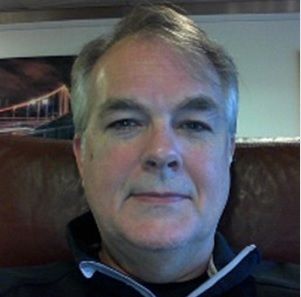In today’s digital world, visuals are the gateway to success. They are a powerful tool that can help you achieve your content strategy goals on LinkedIn.
Just like a key unlocks a door, visuals open up an entire realm of possibilities for businesses looking to engage with their audience and stand out from the crowd.
With the right approach, you can create unique visuals that will capture the attention of potential customers and give your business a competitive edge.
Learn how to use visuals in your LinkedIn content strategy in order to increase engagement and reach new heights of success!
Understand Your Audience
You need to know your audience, what resonates with them and how they like to consume content – it’s key to developing a successful visual content strategy.
To do this, you must understand customer needs and develop buyer personas. What kind of information are they looking for? How can visuals help them better understand the message?
Through personalization, you can create visuals that capture their attention and drive engagement. Additionally, you should consider creating relevant and targeted visual content that appeals to different interests.
For example, if your target audience consists of creative professionals, use bright colors or bold typography in your visuals to stand out. If your goal is to reach a corporate audience, then professional-looking images will be more effective than flashy graphics.
Analyzing data from previous posts will also give insight into which type of visuals resonate best with each type of audience. By understanding who you are targeting with your visuals and tailoring content accordingly, you can ensure that the content reaches its intended viewers in the most effective way possible.
Investing time into researching trends in design styles is also an important part of creating visuals that appeal to people’s preferences — leading to increased views, shares, likes, and comments on LinkedIn.
Create Visuals That Stand Out
Stand out from the crowd by using symbolic visuals to express yourself and your message on LinkedIn. To create visuals that have a lasting impression, you must develop a branding strategy that conveys your brand identity and resonates with the target audience.
This means taking into consideration the various elements of creative design—such as colors, fonts, textures, shapes, etc.—and how they come together to capture attention and evoke emotion.
Understanding what catches the eye is just as important as understanding what captivates the mind. Think outside the box when it comes to developing visuals that stand out from competitors in terms of composition, color palette, and typography.
Incorporate engaging animations or interactive features for added impact. Also, consider adding motion graphics or videos to make your content more dynamic and memorable.
Remember: being able to effectively communicate through visual content is key in today’s digital landscape—especially on LinkedIn where visual content has become increasingly popular among professionals looking for innovative ways to engage with their audiences.
Take advantage of this opportunity by creating visually stimulating images that will capture attention and convey your message effectively!
Utilize Infographics
Infographics are the perfect way to convey complex information quickly and effectively, enabling you to make a powerful statement without overwhelming your audience.
Incorporate infographics in your LinkedIn content strategy to track performance, customize visuals, and stand out from the crowd. To get started:
- Research topics relevant to your industry and create an infographic that addresses those topics.
- Brainstorm creative ways of presenting data visually that’ll grab readers’ attention.
- Use color theory to select a palette for your design that conveys the message you wanna send.
- Leverage technology such as video or animation for further engagement with viewers.
- Share the infographic on multiple platforms for maximum reach and impact.
By creating high-quality infographics tailored to your target audience, you can increase brand awareness while also offering valuable insights into key industry trends.
With this approach, you’ll be able to capture the interest of potential clients as well as establish yourself as a thought leader in your field – all while adding an aesthetically pleasing touch of creativity!
Leverage Video Content
Leveraging video content as part of your brand’s communications strategy can help to effectively convey complex information in an engaging way.
Video content is becoming an increasingly popular medium for communication, both internally and externally. Customers are more likely to watch a video than read a long document or blog post.
You can use videos to quickly and accurately explain products and services, feature customer reviews, source influencers, compare platforms, and so much more! Utilizing video content also allows you to create deeper connections with viewers – it’s the perfect medium for creating emotionally-driven stories that will resonate with audiences who desire innovation.
With video marketing, there is no limit to how creative you can get when presenting brand messages – from short clips featuring customer testimonials to longer form pieces that explore industry trends. Whatever type of content you choose, make sure it reflects the values of your company while driving engagement from viewers.
To maximize the success of your videos, take advantage of social media platforms like LinkedIn where you can reach potential customers with just one click!
Post Memes and GIFs
Make your communications stand out by incorporating memes and GIFs into your messaging! From comic strips to funny stories, these visuals can help you engage your audience.
Here are four reasons why using memes and GIFs in LinkedIn content is advantageous:
- They capture people’s attention quickly
- They create a positive brand image
- They add humor to professional conversations
- They help break down complex topics in an easy-to-understand way.
When used properly, memes and GIFs can be powerful tools for boosting engagement on LinkedIn. Consider how they can be incorporated into your content strategy to attract followers and generate leads.
Make sure the visuals are relevant to the message – don’t just use them for entertainment value only. The right meme or GIF can be a great addition to any social media post that will instantly resonate with users.
With a little creativity, you can make even the most boring topic more interesting and engaging. So go ahead – start experimenting with different types of visuals today!
Post Engaging Images
You can make your Linkedin content stand out by posting engaging images! Visual storytelling is an important part of any content strategy, so be sure to include close-ups and action shots whenever possible. Compelling captions can also help draw attention to your post and engage with your followers.
Utilize these tips to create a content strategy that will grab the attention of viewers and start conversations in the comments section.
Utilize Visual Storytelling
Telling visual stories is an effective way to connect with your audience and make a lasting impression. Utilize emotion and stories to engage your followers. Use images to highlight core values. Create a narrative around the brand or product. Leverage visuals that spark curiosity. Tell stories using symbols, metaphors, and colors. Your audience craves innovation – make sure your visual storytelling is fresh and engaging!
Include Close-Ups and Action Shots
Showcase the details and movement of your product or service with close-up shots and action shots. You’ll capture your audience’s attention and keep them engaged! Get creative with different angles, lighting, and zooming in to focus on the small features that make your offering unique.
Incorporate snapshot tips like utilizing natural light, using a tripod for stability, or experimenting with depth of field for an eye-catching effect. Use creative angles to show the range of possibilities and potential for innovation.
Stand out from the competition by highlighting the best features of your product or service through captivating visuals on LinkedIn!
Use Compelling Captions
Engage your audience further by crafting compelling captions that explore the truth behind your product or service’s purpose.
Optimize visuals to engage viewers and make it easier for them to understand what you’re trying to convey.
Be creative in your captions; use clever wordplay, metaphors, and storytelling to capture their attention.
Make sure your captions are informative yet succinct, allowing readers to quickly grasp the message without losing interest.
Incorporate keywords and hashtags strategically to help create more engagement with your post.
Every caption should be unique and tailored specifically for the image or video used – this will help optimize visibility on LinkedIn!
Share Screenshots
Share screenshots of your accomplishments to give viewers an inside look into your work! Posting a visual representation of what you’ve achieved will help you stand out among the competition. This is a great way to showcase your developing strategies and measuring impact, while highlighting the innovative results that come from those efforts.
Here are some key points when using screenshots in your content strategy:
- Showcase progress – share before and afters to highlight the transformation that comes from your hard work.
- Be creative – don’t be afraid to get creative with how you present these visuals. You can add captions or use filters to make it more eye-catching.
- Zoom In – find meaningful details within a larger whole and zoom in on them so the audience gets a unique view of what you have done.
- Contextualize – provide context for each screenshot so viewers understand its significance better. A caption or story behind each visual will go a long way!
Making sure visuals are part of your LinkedIn content strategy can create intrigue, draw attention, and build relationships with potential customers. Start sharing screenshots today to display all the amazing accomplishments you’ve achieved!
Use Interactive Visuals
Bring your content to life with interactive visuals on LinkedIn for maximum engagement! Visuals have the power to ask questions, start conversations, and analyze trends that help drive innovation.
Utilizing interactive visuals in your LinkedIn strategy will give you the opportunity to engage with a wider variety of followers and build meaningful connections. Using an interactive visual such as a poll or quiz can be an effective way to get people thinking about what you have to say and even spark discussion among peers. Plus, interactive visuals are great for collecting data from your audience which can then be used to create more targeted campaigns.
Interactive visuals also offer unique ways of showcasing ideas and information that go beyond static images or videos. With the right design, they can capture attention quickly while providing valuable insight into industry trends or customer preferences. When creating these visuals, make sure they are easy-to-follow yet dynamic enough to keep viewers engaged for longer periods of time. Additionally, try adding different media elements like audio or animation into the mix as this is sure to add an extra layer of interest and intrigue.
Interactive visuals are a great way to bring life into your LinkedIn content strategy while encouraging participation from your followers. They provide an engaging platform where users can interact directly with you and other members on topics relevant to their interests – ultimately leading them closer towards conversion goals.
Use these powerful tools strategically throughout your posts and watch as engagement levels skyrocket!
Analyze Your Results
Analyzing your interactive visuals’ results gives you the chance to uncover valuable insights into customer preferences and industry trends. By tracking metrics, such as audience engagement and reach, you can evaluate performance and make data-driven decisions.
Here are 4 key ways to analyze your results:
- Measure engagement – Track how many viewers interacted with your visuals by liking, sharing, or commenting on them.
- Gauge response – See which visuals were most popular and why they resonated with users.
- Analyze sentiment – Determine if viewers had a positive or negative reaction to specific content pieces.
- Benchmark against competitors – Compare your performance against other brands in the same sector for an unbiased perspective of success rates.
Insightful analysis of visual content enables businesses to identify what works best on LinkedIn while discovering new opportunities for innovation and growth. Leveraging analytics tools allows you to make informed decisions that drive meaningful user experiences across multiple platforms!
Optimize Your Content for Mobile Devices
Optimizing your content for mobile devices is essential as over 70% of users access social media on their phones. It’s important to ensure that the layout of your posts is optimized for mobile viewing, making sure that text and images can be easily consumed regardless of device.
You should also monitor analytics to see which type of content performs best on different platforms – this will help you identify what kind of visuals work best when it comes to engaging your audience.
When creating visuals specifically for mobile consumption, bear in mind that people often scroll quickly through their feeds, so make sure the most important information stands out with an eye-catching image or headline. Additionally, consider adding a CTA (call-to-action) button at the end of each post – this will encourage viewers to take action and could even lead to higher clickthrough rates.
Leading with visuals is a great way to engage your followers and stand out from the crowd – but remember, it’s only effective if those visuals are optimized for mobile use. Don’t forget to keep track of analytics so you can analyze how well each type of visual resonates with your target audience! With a bit of experimentation and optimization, you’ll soon have an impactful content strategy tailored specifically for mobile users.
Frequently Asked Questions
How often should I be posting visual content?
Post visuals regularly to keep your audience engaged! Incorporate creative ideas and experiment with different types of visuals to stay ahead of the curve. Utilize visuals as often as you can to make your content more dynamic, innovative, and eye-catching.
What is the best size for visuals on LinkedIn?
Optimize your visuals to the recommended size of 1200 x 627 pixels for shared graphics on LinkedIn for maximum impact. Image optimization will ensure your content stands out and is innovative, providing a great user experience.
What are the benefits of using visuals on LinkedIn?
Imagery your creative design and personal branding on LinkedIn to stand out! Visuals can boost engagement, reach new audiences, and make content more memorable. Use innovative visuals to capture attention and tell a story that resonates with viewers.
How can I ensure my visuals are optimized for mobile devices?
Ensure your visuals draw viewers in by optimizing them for mobile devices. Maximize visual engagement with mobile-friendly design and content. Harness the power of innovation to help you stand out!
What are the best tools for creating visuals?
Grab the spotlight by sharing stunning images, creating powerful branding visuals, and crafting eye-catching illustrations. Start optimizing your visuals for maximum impact and stand out from the crowd with cutting-edge innovation!
Conclusion
By utilizing visuals in your LinkedIn content strategy, you can increase engagement with your followers and create a more impactful presence.
Try out various tactics to determine which ones work best for your audience.
Interesting fact: posts with visuals generate 650 percent higher engagement than those without!
So start experimenting and optimizing today – you won’t regret it!