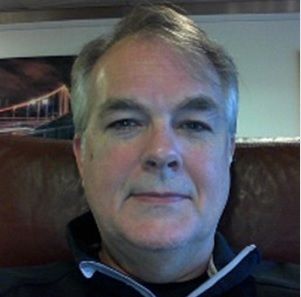Are you tired of traditional sales methods that leave you feeling stuck and restricted? Well, fear not! LinkedIn Sales Navigator is here to revolutionize your social selling game. With its powerful features and user-friendly interface, Sales Navigator opens up a world of opportunities for connecting with potential leads and driving sales like never before.
Imagine having a secret weapon in your arsenal, one that allows you to easily identify and target the right prospects for your business. With Sales Navigator’s advanced search filters, finding the perfect leads becomes a breeze.
And once you’ve made those connections, Sales Navigator helps you build meaningful relationships by personalizing your outreach with its unique features.
No longer will you be confined to outdated sales tactics; instead, Sales Navigator empowers you to close deals and drive sales on your own terms. So why wait? Let’s dive into this article and discover the true role of LinkedIn Sales Navigator in social selling, so you can unlock your full potential as a modern-day sales professional.
Overview of Social Selling
Are you ready to learn all about social selling and how it can boost your sales? Social selling strategies have become an essential part of modern sales techniques. It involves leveraging social media platforms to build relationships, engage with potential customers, and ultimately drive sales.
One key aspect of social selling is effective lead generation. LinkedIn Sales Navigator plays a crucial role in social selling by providing powerful tools and features that enable you to find, connect with, and nurture leads. With its advanced search filters, you can easily identify your target audience based on specific criteria such as industry, job title, or location. This allows you to focus your efforts on the right prospects who’re more likely to convert into customers.
Additionally, LinkedIn Sales Navigator provides valuable insights about your leads’ activities and interactions on the platform. You can see if they’ve engaged with your content or if they’ve shown interest in topics related to your product or service. This information helps you tailor your approach and engage with them in a more personalized manner.
By utilizing LinkedIn Sales Navigator as part of your social selling strategy, you can streamline the lead generation process and increase your chances of closing deals. It empowers you to establish meaningful connections with potential customers and position yourself as a trusted authority in your industry.
So why wait? Start leveraging LinkedIn Sales Navigator today to unlock the full potential of social selling for boosting your sales!
Introduction to LinkedIn Sales Navigator
Imagine being able to effortlessly navigate the vast professional network of LinkedIn and unlock a treasure trove of valuable connections and opportunities. That’s exactly what LinkedIn Sales Navigator offers. With its numerous benefits, this powerful tool revolutionizes social selling by providing you with the tools and insights needed to connect with potential customers in a more meaningful way.
One of the key benefits of LinkedIn Sales Navigator is its ability to help you target the right prospects. By using advanced search filters, you can easily narrow down your search based on specific criteria such as industry, job title, or location. This allows you to focus your efforts on those individuals who are most likely to be interested in what you have to offer.
In addition, Sales Navigator provides valuable features that enable you to gather important information about your prospects. You can receive real-time updates about job changes or company news, allowing you to stay informed and tailor your approach accordingly. Moreover, it allows you to save leads and accounts for future reference, ensuring that no opportunity slips through the cracks.
LinkedIn Sales Navigator empowers sales professionals like yourself with the freedom to efficiently navigate the vast landscape of LinkedIn and tap into its immense potential. By leveraging its benefits and utilizing its powerful features, you can maximize your social selling efforts and achieve greater success in expanding your network and closing deals.
Identifying and Targeting Leads
With the ability to narrow down your search based on specific criteria, LinkedIn Sales Navigator assists sales professionals in efficiently identifying and targeting leads. This powerful tool streamlines the lead generation process, allowing you to find potential clients who align with your ideal customer profile.
Here are four ways LinkedIn Sales Navigator helps you in identifying and targeting leads:
- Advanced Search Filters: Use various filters such as industry, job title, location, and company size to refine your search results. This enables you to focus on prospects that are most likely to be interested in your product or service.
- Saved Searches: Save your search criteria for future use and receive regular updates when new leads match your parameters. This feature saves time by automatically delivering relevant leads directly to your inbox.
- Lead Recommendations: Based on your existing connections and preferences, LinkedIn Sales Navigator provides personalized recommendations for potential leads. These suggestions help you expand your network and discover new opportunities.
- Lead Qualification Insights: Gain valuable insights about a lead’s engagement level and activity on LinkedIn through features like InMail response rates and profile views history. This information helps prioritize high-quality leads that are more likely to convert into customers.
LinkedIn Sales Navigator takes the guesswork out of lead generation by providing targeted search capabilities and invaluable data insights for lead qualification. Start leveraging this tool today to optimize your social selling efforts!
Utilizing Advanced Search Filters
By utilizing advanced search filters on LinkedIn Sales Navigator, you can effortlessly narrow down your target audience and uncover potential leads that perfectly align with your ideal customer profile. These advanced search techniques allow you to optimize lead generation and save valuable time by specifically targeting individuals who’re most likely to be interested in your product or service.
With LinkedIn Sales Navigator, you have access to a wide range of filters that help you refine your search. You can filter based on industry, job title, company size, location, and more. This allows you to create a highly targeted list of prospects who meet your specific criteria.
For example, if you’re selling software solutions for the healthcare industry, you can use the advanced search filters to find healthcare professionals working in hospitals or healthcare organizations of a certain size within a specific geographic area. This way, you can focus your efforts on reaching out to individuals who’re more likely to have a genuine interest in what you offer.
By leveraging these advanced search techniques, LinkedIn Sales Navigator empowers you to identify high-quality leads efficiently. This not only increases your chances of success but also saves you from wasting time and resources on uninterested prospects. So take advantage of these powerful features and watch as your lead generation efforts become more targeted and effective.
Building Meaningful Connections
Build meaningful connections on LinkedIn by engaging with professionals in your industry to foster genuine relationships and cultivate a network of valuable contacts. Effective networking strategies can help you establish yourself as a trusted expert and build trust and credibility among your connections.
To build meaningful connections, follow these effective networking strategies:
- Be proactive: Take the initiative to reach out and connect with professionals in your industry. Don’t wait for others to approach you.
- Personalize your interactions: When connecting or reaching out, make sure to personalize your messages and show genuine interest in the other person’s work or achievements.
- Offer value: Share relevant content, insights, or resources that can benefit your connections. This will demonstrate your expertise and create a sense of reciprocity.
Building trust and credibility is crucial in social selling. Engage with professionals by participating actively in discussions, sharing useful information, and providing thoughtful comments on their posts. This will not only showcase your knowledge but also establish you as a reliable source of information.
Remember, building meaningful connections takes time and effort. Stay consistent in nurturing these relationships by regularly engaging with your network through likes, comments, or direct messages. By doing so, you’ll create a strong network of valuable contacts who can support you professionally while enjoying the freedom that comes from authentic relationships built on trust and credibility.
Engaging with Prospects through InMail
Engage and captivate potential clients by sending them personalized InMails that are like a warm cup of coffee on a chilly morning, sparking their curiosity and drawing them closer to your offerings.
With LinkedIn Sales Navigator, you have the power to improve response rates and create personalized and impactful messages.
When reaching out to prospects through InMail, it’s crucial to grab their attention right from the start. Craft a compelling subject line that piques their interest and entices them to open your message. Show genuine care by referencing something specific about their profile or recent activity, demonstrating that you’ve done your homework.
Next, focus on creating a personalized message that speaks directly to their needs and challenges. Tailor your language in a way that resonates with them personally, making them feel like you understand their unique situation. Highlight how your product or service can solve their problems or fulfill their desires.
To make your message truly impactful, provide value upfront. Share insights or industry trends that they may find useful, positioning yourself as an expert in the field. Offer a solution or idea that will benefit them even before discussing any sales-related topics.
By following these strategies and utilizing LinkedIn Sales Navigator effectively, you can significantly improve response rates and build meaningful connections with prospects through engaging InMails.
Nurturing Relationships with CRM Integration
Stay organized and strengthen your connections by seamlessly integrating your customer relationship management (CRM) system with LinkedIn. This allows you to effortlessly manage and nurture relationships in one centralized platform. With CRM integration, you can experience the following benefits:
- Streamlined Workflow: By syncing LinkedIn Sales Navigator with your CRM, you can eliminate manual data entry and save time on updating customer information. This allows you to focus more on building relationships and less on administrative tasks.
- Enhanced Relationship Management: Integrating LinkedIn Sales Navigator with your CRM gives you a holistic view of your prospects and customers. You can access their social media activity, job changes, and interactions within the CRM itself. This valuable insight enables personalized engagements that resonate with your audience.
- Improved Collaboration: Seamless integration between LinkedIn Sales Navigator and your CRM fosters better collaboration among team members. Everyone has access to the same up-to-date information, ensuring consistent messaging and coordinated efforts in nurturing relationships.
- Data-driven Decision Making: With integrated analytics, you gain actionable insights into engagement metrics and sales performance directly from within your CRM system. This empowers you to make informed decisions about where to allocate resources for maximum impact.
By leveraging the benefits of CRM integration, you can effectively manage relationships, streamline workflows, enhance collaboration, and make data-driven decisions – ultimately driving success in social selling.
Tracking and Analyzing Sales Activities
Maximize your potential and turbocharge your success by accurately tracking and analyzing every sales activity, empowering you to make data-driven decisions that will propel your business forward.
With LinkedIn Sales Navigator, you have the tools at your fingertips to track customer behavior and analyze sales performance like never before.
Tracking customer behavior is essential in understanding their preferences, needs, and pain points. With LinkedIn Sales Navigator, you can monitor how customers engage with your content, what topics they’re interested in, and even track their interactions with competitors. This valuable information allows you to tailor your approach and provide personalized solutions that resonate with each individual customer.
Analyzing sales performance is crucial for identifying areas of improvement and measuring the effectiveness of your strategies. LinkedIn Sales Navigator provides comprehensive analytics that reveal key metrics such as conversion rates, pipeline velocity, and revenue generated. By analyzing these insights, you can identify patterns, trends, and opportunities for growth.
By harnessing the power of tracking customer behavior and analyzing sales performance through LinkedIn Sales Navigator, you gain a competitive edge in the world of social selling. You’re equipped with invaluable data that enables you to make informed decisions based on real-time information.
So take control of your success today – unlock the potential within by leveraging the power of LinkedIn Sales Navigator!
Leveraging TeamLink for Collaborative Selling
Unleash the power of collective expertise and soar to new heights by seamlessly collaborating with your team through the revolutionary tool known as TeamLink. With TeamLink, you can take your collaborative strategies to the next level, ensuring that everyone on your team is working together towards a common goal.
Here are some ways in which you can leverage TeamLink for effective team collaboration:
- Collaborative lead sharing: Share potential leads with your team members and receive recommendations from them as well. By pooling together everyone’s connections and insights, you can identify new prospects and expand your network exponentially.
- Real-time communication: Stay connected with your team members through instant messaging within TeamLink. This allows for quick updates, brainstorming sessions, and sharing of best practices in real-time.
- Visibility into colleagues’ activities: Get a comprehensive view of what your team members are doing on LinkedIn Sales Navigator. This visibility enables better coordination, prevents duplication of efforts, and ensures that everyone is aligned towards achieving sales targets.
- Enhanced prospect engagement: With access to each other’s shared activity history on LinkedIn Sales Navigator, you can engage prospects more effectively by understanding their interactions with different team members. This information helps tailor conversations to their specific needs and interests.
Team collaboration is key to successful social selling. By leveraging the power of TeamLink, you can harness collaborative strategies to achieve remarkable results in building relationships and closing deals.
Personalizing Outreach with Sales Navigator features
Improve your outreach efforts by personalizing your approach using the powerful features available on Sales Navigator. With these personalization strategies, you can elevate your communication and connect with prospects in a more meaningful way.
One key feature of Sales Navigator is the ability to save leads and accounts. By saving relevant leads, you can easily access their profiles and gather valuable insights about their background, interests, and activity. This allows you to tailor your outreach messages based on their specific needs and preferences, increasing the chances of a positive response.
Additionally, Sales Navigator provides an advanced search function that enables you to filter prospects based on various criteria such as industry, location, or job title. This allows you to target your ideal audience and craft personalized messages that resonate with their unique challenges or pain points.
Another powerful feature is the InMail messaging system. This allows you to send personalized messages directly to prospects who are not in your network. By using InMail effectively, you can catch the attention of potential clients and initiate conversations that lead to sales opportunities.
In conclusion, leveraging Sales Navigator’s personalization features is essential for effective communication in social selling. By tailoring your outreach efforts based on individual prospect preferences and utilizing the platform’s advanced search functions and InMail capabilities, you can significantly increase your chances of success in building valuable connections with potential customers.
Closing Deals and Driving Sales
To successfully close deals and drive sales, you need to understand the unique pain points of your prospects and offer tailored solutions that address their specific challenges.
Did you know that according to a study by Harvard Business Review, 71% of sales professionals who personalize their outreach efforts see an increase in lead conversion rates? This is where LinkedIn Sales Navigator comes in handy. With its advanced features, you can take your closing techniques and sales strategies to the next level.
One effective closing technique is to build rapport with your prospects. Use Sales Navigator’s ‘InMail’ feature to send personalized messages that show you’ve done your research and understand their needs. By demonstrating empathy and offering valuable insights, you’ll establish yourself as a trusted advisor.
Another useful strategy is leveraging Sales Navigator’s ‘TeamLink’ feature. This allows you to tap into your network connections when reaching out to potential clients. By utilizing shared connections or common interests, you can create a sense of familiarity and trust from the start.
Lastly, Sales Navigator offers valuable data insights about your prospects’ activity on LinkedIn. By monitoring their engagement with posts or updates related to your industry, you can identify opportunities for timely follow-ups or customized pitches.
With these powerful tools at your disposal, Sales Navigator empowers you to close deals more effectively and drive sales like never before. So why wait? Start using it today and enjoy the freedom of personalized outreach that drives results!
Measuring Success with Sales Navigator Analytics
Maximize your impact and track your success by utilizing the powerful analytics provided by Sales Navigator. With Sales Navigator Analytics, you can easily measure your success and gain valuable insights into your social selling efforts.
Here are four key ways Sales Navigator helps you measure success and improve your sales metrics:
- Engagement Metrics: Sales Navigator provides detailed engagement metrics, such as the number of profile views, InMail messages sent, and connection requests accepted. These metrics help you gauge how effectively you’re engaging with potential leads.
- Lead Recommendations: The platform’s lead recommendations feature suggests potential prospects based on your preferences and previous interactions. By tracking the number of quality leads generated from these recommendations, you can measure the effectiveness of this feature in driving sales.
- InMail Response Rate: Sales Navigator allows you to send personalized InMail messages directly to prospects. By measuring the response rate to these messages, you can determine which approaches are most effective in capturing your audience’s attention.
- Team Performance: If you’re managing a sales team, Sales Navigator’s analytics provide comprehensive insights into individual and team performance. You can identify top performers, track progress towards goals, and make data-driven decisions to optimize results.
By leveraging these analytics features, Sales Navigator empowers you to effectively measure success and continuously improve your social selling strategy.
Best Practices for Maximizing Sales Navigator’s Potential
Unleash the full power of Sales Navigator by implementing these expert tips and tricks to skyrocket your sales results.
To maximize lead generation and achieve exceptional results, it’s essential to use effective prospecting techniques on LinkedIn Sales Navigator.
Firstly, make sure you have a well-defined target audience in mind. Use the advanced search filters provided by Sales Navigator to narrow down your prospects based on specific criteria such as industry, job title, company size, and location. This will help you focus your efforts on the most promising leads.
Next, leverage the ‘InMail’ feature effectively to reach out to potential clients. Craft personalized messages that are tailored to their needs and challenges. Avoid generic templates or spammy pitches that can turn prospects off. Show genuine interest in their business and offer value right from the start.
Another best practice is to regularly monitor updates from your saved leads using the ‘Lead Feed’ feature. Stay up-to-date with their activities, posts, and engagements to find relevant opportunities for engagement or conversation starters.
Lastly, don’t forget to track your progress using Sales Navigator’s analytics tools. Measure key metrics like InMail response rate and connection acceptance rate to identify areas for improvement and refine your approach over time.
By following these best practices, you can unlock the true potential of Sales Navigator for maximizing lead generation and achieving outstanding sales results on LinkedIn.
Frequently Asked Questions
How much does LinkedIn Sales Navigator cost?
LinkedIn Sales Navigator pricing starts at $79.99 per month, with higher tier options available. Is it worth it? That depends on your sales goals and how much value you place on targeted leads and advanced search features.
How long does it take to see results from using LinkedIn Sales Navigator?
You can measure the effectiveness of LinkedIn Sales Navigator in generating leads by tracking your progress and analyzing the data. To optimize results, focus on building a strong network, engaging with prospects, and utilizing advanced search filters. Enjoy the freedom of faster results!
Can I use LinkedIn Sales Navigator on my mobile device?
Yes, you can use LinkedIn Sales Navigator on your mobile device. It offers the benefits of mobile device compatibility, allowing you to access and leverage its features wherever you are, giving you the freedom to connect and engage with prospects on the go.
Are there any limitations on the number of leads I can target with LinkedIn Sales Navigator?
There are no limitations on the number of leads you can target with LinkedIn Sales Navigator. It offers a wide range of lead generation strategies, giving you the freedom to expand your reach and connect with as many potential customers as you want.
Can I integrate LinkedIn Sales Navigator with other CRM platforms besides the ones mentioned in the article?
Yes, you can integrate LinkedIn Sales Navigator with other CRM platforms besides the ones mentioned in the article. This provides you with a wide range of integration options, increasing the benefits and freedom that LinkedIn Sales Navigator offers.
Conclusion
So there you have it, my friend. LinkedIn Sales Navigator is just the tool you need to revolutionize your social selling game.
With its advanced search filters and personalized outreach features, you’ll be closing deals left and right in no time.
And don’t forget about those insightful analytics that’ll measure your success every step of the way.
So go ahead, maximize Sales Navigator’s potential and watch your sales soar. You’ll be laughing all the way to the bank… or should I say, LinkedIn profile?