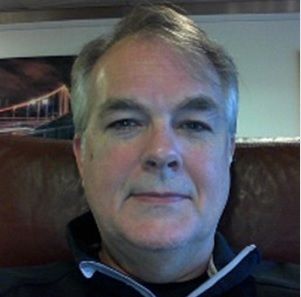Unlock the power of personal branding and make a lasting impression on LinkedIn. By customizing your LinkedIn URL, you can symbolize your unique identity and stand out in the crowd.
In just a few simple steps, you’ll enhance your professional image and establish credibility in the online world. Join the community of like-minded professionals who crave belonging and take control of your personal brand.
It’s time to make your LinkedIn profile truly yours.
Importance of Customizing Your Linkedin URL
Customizing your LinkedIn URL is a crucial step that you should always take to increase your online visibility and make it easier for potential employers or clients to find you. By customizing your URL, you create a professional and polished online presence that sets you apart from others. This simple action not only enhances your personal brand but also opens up a world of increased job opportunities and networking benefits.
When you have a customized LinkedIn URL, it becomes easier for employers to remember and share your profile. It gives you a unique identity and makes it effortless for others to find you. This increased visibility can lead to more job opportunities as employers are more likely to reach out to candidates who’ve taken the time to personalize their profiles.
Additionally, customizing your LinkedIn URL allows you to showcase your professional network. It shows that you’re actively engaged in building connections and fostering relationships within your industry. This networking aspect is crucial in today’s competitive job market, where referrals and recommendations can make all the difference.
Benefits of a Personalized Linkedin URL
Customizing your LinkedIn URL offers several benefits for you as a professional.
First, it increases your online visibility by making it easier for others to find and connect with you on the platform.
Second, it provides a professional branding opportunity, allowing you to showcase your personal brand and expertise.
Increased Online Visibility
By personalizing your LinkedIn URL, you can significantly enhance your online visibility and increase your chances of being found by potential employers or clients.
In today’s digital age, having a strong online presence is crucial for career growth and success. When you customize your LinkedIn URL, you’re taking a proactive step towards increasing your visibility in the vast world of social media.
By including your name or a variation of it in your URL, you make it easier for people to find you when they search for professionals in your field. This increased visibility can lead to more networking opportunities, as well as the potential to connect with influential individuals in your industry.
By leveraging social media in this way, you’re opening doors to new connections and possibilities.
Professional Branding Opportunity
To maximize your professional branding potential, consider personalizing your LinkedIn URL. By customizing your URL, you can reap several benefits that will help optimize your online presence.
A personalized URL allows you to create a unique and memorable web address that reflects your professional identity. This can enhance your personal brand and make it easier for others to find you on LinkedIn.
Additionally, a customized URL gives you a more professional image, showing that you take your online presence seriously. It demonstrates your attention to detail and your commitment to building a strong professional network.
Furthermore, a personalized URL can improve your search engine visibility, making it easier for potential employers or clients to discover your profile.
Don’t miss out on these personalized URL benefits and take advantage of this professional branding opportunity today.
Creating a Professional Online Presence
When it comes to creating a professional online presence, customizing your LinkedIn URL is a crucial step. By doing this, you can reap the benefits of standing out from your competitors and enhancing your personal branding.
Having a customized URL helps you project a more professional image and makes it easier for others to find and connect with you on LinkedIn.
Benefits of Customizing
When you customize your LinkedIn URL, you can effectively create a professional online presence. This customization offers several benefits that can greatly enhance your networking opportunities and improve your job search results. Here are some advantages of customizing your LinkedIn URL:
| Benefits of Customizing Your LinkedIn URL |
|---|
| 1. Increased Networking Opportunities |
| By having a personalized URL, you make it easier for others to find and remember your profile. This increases your visibility and makes it more likely for potential connections to reach out to you. |
| 2. Improved Job Search Results |
| Customizing your LinkedIn URL with your name or relevant keywords can help you rank higher in search results. This can attract the attention of recruiters and hiring managers, increasing your chances of finding job opportunities. |
| 3. Establishing a Professional Brand |
| A customized URL gives you the opportunity to showcase your personal brand and professionalism. It creates a cohesive online presence and helps to establish your credibility in your industry. |
Stand Out From Competitors
Customize your LinkedIn URL to create a professional online presence that allows you to stand out from competitors and establish your unique brand. In today’s competitive job market, having a strong online presence is essential for career success. Here are some unique strategies to help you gain a competitive advantage:
-
Personalized URL: By customizing your LinkedIn URL, you make it easier for potential employers or clients to find you and remember your profile. It also gives a more professional and polished impression.
-
Consistent Branding: Use the same username or handle across all your social media platforms to create a cohesive and recognizable brand. This consistency helps you build a strong online presence and reinforces your professional identity.
-
Engaging Content: Stand out from competitors by sharing valuable and relevant content on your LinkedIn profile. This can include articles, industry insights, and thought leadership pieces. By consistently providing valuable content, you position yourself as an expert in your field.
Enhance Personal Branding
To enhance your personal branding and create a professional online presence on LinkedIn, customize your URL. By doing so, you not only make your profile more memorable and professional, but you also increase your chances of being found by potential employers or clients. A customized URL allows you to showcase your uniqueness and stand out from the crowd. It gives you a sense of ownership and professionalism, which can enhance your personal brand. Moreover, having a customized URL on LinkedIn provides you with networking opportunities and increases engagement with your profile. It makes it easier for others to share your profile and connect with you. Take advantage of this simple yet effective way to enhance your personal branding and create a professional online presence on LinkedIn.
| Benefits of Customizing Your LinkedIn URL |
|---|
| Stand out from competitors |
| Enhance personal branding |
| Increase networking opportunities |
Establishing Credibility and Trust
By customizing your LinkedIn URL, you can enhance your professional image and establish credibility and trust with potential connections and employers. Having a personalized URL shows that you’re serious about your professional presence online and that you have taken the time to create a polished profile. This attention to detail can help you stand out from the crowd and make a positive impression.
Here are three reasons why customizing your LinkedIn URL can help you establish credibility and trust:
-
Professionalism: A customized URL demonstrates that you’re committed to presenting yourself in a professional manner. It shows that you understand the importance of branding and are willing to invest the effort to create a cohesive online presence.
-
Authenticity: A personalized URL adds authenticity to your profile. It provides a sense of legitimacy and trustworthiness, as it shows that you’re using your real name and not a generic URL provided by LinkedIn.
-
Memorability: A customized URL is easier to remember and share with others. It allows potential connections and employers to find you quickly and easily, which can enhance your credibility and trustworthiness in their eyes.
Enhancing Your Personal Branding
To enhance your personal branding on LinkedIn, consider customizing your URL. Personal branding strategies and online networking tips can help you create a strong and authentic online presence that resonates with your desired audience. Customizing your LinkedIn URL is a simple yet effective way to make a memorable impression and showcase your personal brand.
By customizing your URL, you can make it more professional and easier to remember. Instead of a long string of numbers and letters, you can have a URL that includes your name or a variation of it. This not only looks more polished but also helps you stand out and make a lasting impact on potential employers, clients, or connections.
When customizing your URL, use your full name or a variation of it that’s professional and easy to remember. Avoid using nicknames or irrelevant words that don’t align with your personal brand. Keep it simple and straightforward to ensure it reflects your professional identity accurately.
Remember, personal branding is all about showcasing your unique strengths, skills, and experiences to attract the right opportunities. Customizing your LinkedIn URL is just one small step towards enhancing your personal brand, but it can make a big difference in how you’re perceived by others.
Increasing Your Visibility in Search Results
If you want to increase your visibility in search results on LinkedIn, optimizing your profile is key. By customizing your LinkedIn URL, you can improve your online presence and make it easier for others to find you.
This small but effective step can make a big difference in boosting your visibility and attracting more opportunities.
Optimizing Linkedin Profile
Increase your visibility in search results by optimizing your LinkedIn profile. To make your profile stand out and attract more attention, consider implementing the following strategies:
-
Optimizing profile picture: Choose a professional and high-quality profile picture that reflects your personal brand. Make sure it’s clear, well-lit, and portrays you in a positive light. Avoid using group photos or images with distracting backgrounds.
-
Improving headline: Your headline is one of the first things people see on your profile. Craft a strong and concise headline that showcases your expertise and highlights your unique value proposition. Use relevant keywords to increase your chances of appearing in search results.
-
Showcasing relevant skills and experience: Make sure to include all the relevant skills and experience you possess. Use keywords and industry-specific terminology to optimize your profile for search engines.
Improving Online Presence
By implementing the strategies mentioned above, you can further improve your online presence and increase your visibility in search results on LinkedIn. Improving your online presence is crucial for successful online networking and maximizing career opportunities. When you optimize your LinkedIn profile, customize your URL, and use relevant keywords in your profile, you enhance your chances of being found by potential employers and industry professionals. In addition, regularly engaging with your network, sharing valuable content, and participating in relevant groups can help increase your visibility. By actively participating in online discussions and showcasing your expertise, you can establish yourself as a thought leader in your field. This not only enhances your online presence but also opens up new career opportunities and networking possibilities.
| Strategies | Benefits |
|---|---|
| Optimize your profile | Increase visibility |
| Customize your URL | Enhance personal branding |
| Use relevant keywords | Improve search rankings |
| Engage with your network | Expand connections |
Making It Easier for Others to Find and Connect With You
To enhance your visibility and facilitate connections, optimize your LinkedIn URL. By customizing your URL, you make it easier for others to find and connect with you on the platform.
Here are three reasons why customizing your LinkedIn URL can greatly improve your networking opportunities:
-
Professionalism: A customized URL gives your profile a more polished and professional look. Instead of a long string of random characters, you can have a URL that includes your name or a variation of it. This not only makes it easier for others to remember and type in your URL, but it also adds credibility to your profile.
-
Searchability: Customizing your URL with your name or relevant keywords can improve your visibility in search results. When industry professionals search for specific skills or expertise, having a customized URL can increase the chances of your profile appearing in their search. This can lead to more networking opportunities and potential collaborations.
-
Ease of Sharing: A shorter, customized URL is much easier to share with others. Whether you’re connecting with someone at a networking event or including your LinkedIn profile in your email signature, a customized URL makes it more convenient for others to find and connect with you on LinkedIn.
Stand Out From the Competition
If you want to stand out from the competition on LinkedIn, customizing your URL is a must. Having a unique profile URL not only helps you look more professional, but it also gives you a branding advantage.
Unique Profile URL Benefits
Maximize your visibility on LinkedIn by creating a unique profile URL that sets you apart from your competitors. Having a customized URL for your LinkedIn profile brings several benefits.
-
Stand out from the competition: A unique profile URL makes it easier for recruiters and potential employers to find and remember you. It helps you differentiate yourself from others with generic URLs and increases your chances of being noticed in a crowded job market.
-
Optimize your LinkedIn profile for job search: By customizing your URL, you can include relevant keywords that align with your skills, industry, or job title. This optimization improves your profile’s search engine visibility, making it more likely to appear in relevant searches conducted by hiring managers.
-
Enhance your personal brand: A personalized URL adds a professional touch to your LinkedIn profile and enhances your personal brand. It shows that you take your online presence seriously and highlights your commitment to professionalism and attention to detail.
With these benefits in mind, customizing your LinkedIn profile URL is a simple and effective way to stand out and increase your chances of success in the job market.
Professional Branding Advantages
Customizing your LinkedIn URL with a unique profile address allows you to effectively stand out from your competitors, making a strong professional branding statement. By personalizing your URL, you create a distinct online identity that reflects your unique skills, expertise, and personal brand. This can have a significant impact on how potential employers or clients perceive you and can greatly increase your chances of standing out in a crowded marketplace.
To help you make the most of your personalized URL, here are some customization process tips:
- Keep it simple and straightforward: Use your full name or a combination of your name and profession in your URL.
- Avoid numbers or special characters: These can make your URL harder to remember and may appear unprofessional.
- Be consistent: Use the same URL across all your professional platforms to create a cohesive online presence.
- Update it regularly: If you change jobs or acquire new skills, don’t forget to update your URL to reflect your current expertise.
- Share it widely: Include your personalized URL in your email signature, business cards, and other professional materials to increase visibility.
Increased Visibility Online
To increase your visibility online and stand out from the competition, personalize your LinkedIn URL. Customizing your URL allows you to create a unique online identity that reflects your personal brand. This simple step can have a significant impact on your online presence, making it easier for others to find you and increasing your networking opportunities.
By having a personalized LinkedIn URL, you can improve your online reputation and make a memorable impression on potential employers, clients, or collaborators.
Here are three reasons why customizing your LinkedIn URL can help you increase your visibility online and stand out from the competition:
-
Distinctive Identity: A personalized URL sets you apart from other professionals, making it easier for people to remember and find you.
-
Professional Appearance: Having a customized URL shows that you’re proactive and serious about your professional presence.
-
Improved Search Engine Optimization: A personalized URL can improve your search engine rankings, making it more likely for others to discover your profile.
Building a Strong Professional Network
Building a strong professional network on LinkedIn begins by actively connecting with industry peers and colleagues. Building professional connections is essential for career growth and advancement. By utilizing effective networking strategies, you can establish meaningful relationships with like-minded professionals who can support and guide you on your professional journey.
One of the key strategies for building a strong professional network on LinkedIn is to engage with others in your industry. Start by searching for professionals in your field and send them personalized connection requests. When connecting, make sure to include a brief message introducing yourself and expressing your interest in connecting. This personal touch helps to create a sense of belonging and demonstrates your genuine interest in building a professional relationship.
Another effective networking strategy is to actively participate in industry-related groups and discussions. Join groups that align with your interests and expertise, and contribute valuable insights and ideas to the discussions. This allows you to showcase your knowledge and expertise, and also helps you to connect with others who share similar interests.
Strengthening Relationships With Potential Employers, Clients, and Colleagues
To strengthen your relationships with potential employers, clients, and colleagues on LinkedIn, it’s important to actively engage with them and provide valuable support and insights. By leveraging LinkedIn for career growth, you can build stronger personal connections that can lead to exciting opportunities.
Here are a few ways to strengthen your relationships on LinkedIn:
-
Regularly interact with their posts: Like, comment, and share their content to show your support and interest. This won’t only keep you top of mind but also help you establish yourself as a valuable connection.
-
Offer your expertise: Share your insights and knowledge on relevant topics. By providing valuable information, you can position yourself as a trusted resource and someone they can turn to for advice or collaboration.
-
Attend and participate in LinkedIn events: Engaging in virtual events, such as webinars or industry conferences, allows you to connect with potential employers, clients, and colleagues on a more personal level. Use these opportunities to network and build meaningful relationships.
Steps to Customize Your Linkedin URL
Customize your LinkedIn URL by following these simple steps.
First, log in to your LinkedIn account and click on the ‘Me’ icon at the top of the homepage. Then, select ‘View profile’ from the dropdown menu. On your profile page, you’ll see your current URL under your profile picture. Click on the ‘Edit public profile & URL’ button next to it.
Next, on the right side of the page, you’ll find a section labeled ‘Edit URL.’ Click on the pencil icon next to your current URL. A new window will appear, allowing you to edit your URL. Choose a customized URL that reflects your professional identity, such as your name or a combination of your name and profession. Keep it simple, memorable, and professional.
Once you have entered your desired URL, click the ‘Save’ button to confirm the changes. Congratulations! You have successfully customized your LinkedIn URL.
Customizing your LinkedIn URL offers several benefits.
Firstly, it makes it easier for others to find and connect with you. A customized URL is more professional and memorable than a generic one.
Secondly, it enhances your personal brand, as it showcases your commitment to professionalism and attention to detail.
Finally, a customized URL can improve your search engine optimization (SEO), making it more likely for your profile to appear in search results.
Accessing Your Linkedin Profile Settings
To access your LinkedIn profile settings, follow these steps:
- Login to your LinkedIn account.
- Click on your profile picture located at the top right corner of the page.
- In the dropdown menu, select ‘Settings & Privacy.’
Once you’re in the settings, you’ll have the power to customize various aspects of your LinkedIn profile to enhance your online presence and make it stand out.
Here are a few key areas to focus on:
-
Profile Privacy: Adjust your privacy settings to control who can see your profile and activity. You can choose to make your profile visible to everyone, only your connections, or even limit it to specific individuals.
-
Public Profile: Customize the visibility of your public profile, including the option to display a unique URL for your LinkedIn profile. This allows you to create a personalized link that’s easy to remember and share with others.
-
Account Preferences: Fine-tune your account preferences, such as email notifications, language settings, and LinkedIn advertising preferences. This ensures that you receive relevant updates and communication from LinkedIn while maintaining a personalized experience.
Editing Your Public Profile URL
To edit your public profile URL on LinkedIn, simply follow these steps:
- Log into your LinkedIn account and go to your profile page.
- Click on the ‘Edit public profile & URL’ button located on the right-hand side of your profile picture. This will take you to the page where you can customize your URL.
Having a customized URL for your LinkedIn profile can greatly benefit you in terms of increasing connections and networking opportunities. By having a unique and personalized URL, it becomes easier for others to find and connect with you on LinkedIn. It also gives you a more professional online presence and helps you stand out from the crowd.
When editing your public profile URL, it’s recommended to use your full name or a variation of it. Avoid using numbers or random characters as it can make the URL more difficult to remember and share. Keep it simple and straightforward to ensure that it accurately represents your professional identity.
Once you have chosen your desired URL, click on the ‘Save’ button to save your changes. Your new customized URL will now be displayed on your LinkedIn profile, making it easier for others to find and connect with you.
Take advantage of this simple yet powerful feature to enhance your LinkedIn networking experience.
Choosing a Customized URL That Reflects Your Personal Brand
Choosing a customized LinkedIn URL that accurately reflects your personal brand is essential for maximizing your networking potential. Your URL is one of the first things people see when they visit your profile, so it’s important to make a strong impression.
Here are some customized URL strategies to help you represent your personal brand effectively:
-
Keep it simple: Choose a URL that’s easy to remember and spell. Avoid using numbers or special characters that can confuse others.
-
Use your name: Including your full name in the URL can help establish your professional identity and make it easier for others to find you.
-
Highlight your expertise: If you have a specific area of expertise or industry focus, consider incorporating relevant keywords into your URL. This can help you stand out and attract the attention of recruiters or potential clients.
By selecting a customized URL that accurately represents your personal brand, you can enhance your professional image and increase your chances of making meaningful connections on LinkedIn.
Tips for Creating a Memorable and Professional Linkedin URL
How can you create a memorable and professional LinkedIn URL?
Creating a memorable online presence is crucial for optimizing your LinkedIn profile and standing out from the crowd. When it comes to crafting your LinkedIn URL, there are a few tips to keep in mind.
First, keep it simple and straightforward. Use your name or a variation of it in your URL to make it easier for others to find and remember you. Avoid using numbers or random characters that may confuse people.
Next, make it professional. Your LinkedIn URL is a representation of your personal brand, so it should reflect your professionalism. Avoid using slang or inappropriate words in your URL.
Additionally, consider using keywords that are relevant to your industry or area of expertise. This can help improve your search engine optimization and make it easier for others to find you.
Lastly, customize your URL as soon as possible. The earlier you do it, the better. This way, you can start building your online presence with a memorable and professional LinkedIn URL from the beginning.
Frequently Asked Questions
Can I Change My Linkedin URL More Than Once?
Yes, you can change your LinkedIn URL multiple times. Customizing your URL has many benefits, like increasing your professional image and making it easier for others to find and connect with you.
Will Customizing My Linkedin URL Affect My Search Rankings on the Platform?
Customizing your LinkedIn URL can positively impact your search rankings on the platform. It is a best practice for optimizing your profile and enhancing your personal branding, which helps you stand out and belong in the professional community.
Are There Any Restrictions on the Characters or Length I Can Use in My Customized Url?
When customizing your LinkedIn URL, remember to choose characters wisely. Be conscious of using special characters that may not be supported or accepted. Opt for a customized URL that represents your professional brand and is easy to remember.
Can I Use My Linkedin URL on Other Social Media Platforms or Personal Websites?
Yes, you can use your customized LinkedIn URL on other social media platforms or personal websites. It can help with personal branding and make it easier for others to find and connect with you.
What Should I Do if My Desired Customized URL Is Already Taken by Someone Else?
If your desired customized LinkedIn URL is taken, don’t fret! There are alternative options available. Try adding a relevant keyword or use a variation of your name to increase visibility and personal branding.