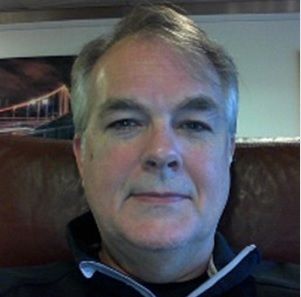Imagine having a powerful tool at your fingertips, one that can help you unlock the full potential of LinkedIn for sales and business growth. Well, look no further than LinkedIn Sales Navigator!
In this comprehensive overview, we will walk you through all the essential features and strategies to make the most out of this game-changing platform.
With LinkedIn Sales Navigator, you have the freedom to connect with targeted prospects effortlessly. By utilizing advanced search filters, building prospect lists becomes a breeze. Engaging with leads through InMail allows you to establish meaningful connections and drive conversions like never before.
But it doesn’t stop there. We will also explore how to track and analyze your sales performance, integrate Sales Navigator with CRM systems for seamless workflow management, and expand your network through Sales Navigator Groups.
Plus, we’ll show you how to maximize its potential with Sales Navigator Coach and measure success using Sales Navigator Metrics.
Get ready to revolutionize your sales strategy on LinkedIn – it’s time to unleash the power of LinkedIn Sales Navigator!
Understanding the Basics of LinkedIn Sales Navigator
LinkedIn Sales Navigator offers a comprehensive overview, allowing you to understand the basics and intricacies of this powerful platform. With its prospecting strategies and lead generation techniques, Sales Navigator provides you with the freedom to connect with your target audience effectively.
To begin with, Sales Navigator provides advanced search filters that enable you to identify potential leads based on specific criteria such as industry, location, job title, and company size. This allows you to narrow down your search and focus on individuals who’re most likely to be interested in your products or services.
Moreover, Sales Navigator’s InMail feature enables you to send personalized messages directly to prospects even if you’re not connected with them. This helps you establish meaningful connections and start conversations that can lead to fruitful business relationships.
Additionally, Sales Navigator provides real-time updates on your saved leads and accounts. This allows you to stay informed about any changes in their professional profiles or activities so that you can engage with them at the right time.
In conclusion, LinkedIn Sales Navigator equips you with the necessary tools and techniques for successful prospecting and lead generation. By utilizing its features effectively, you can maximize your outreach efforts and generate valuable connections for your business.
Building a Targeted Prospect List
To effectively build a targeted prospect list, start by identifying the specific audience you want to reach and coincidentally discover potential leads that align with your ideal customer profile.
LinkedIn Sales Navigator provides powerful tools and features that can assist you in this process.
One of the key elements of building a targeted prospect list is conducting targeted outreach. This involves reaching out to individuals who fit your ideal customer profile and have the potential to become valuable leads.
With Sales Navigator, you can use advanced search filters to narrow down your search results based on criteria such as industry, job title, location, and company size. By focusing on these specific parameters, you can ensure that you’re targeting the right audience for your product or service.
In addition to targeted outreach, it’s important to implement effective prospecting strategies. This involves using Sales Navigator’s lead recommendations feature, which suggests potential leads based on your saved searches and preferences.
You can also leverage the TeamLink feature, which shows connections within your team that can provide warm introductions to prospects.
By utilizing these tools and strategies offered by LinkedIn Sales Navigator, you can efficiently build a targeted prospect list that aligns with your ideal customer profile. This will increase your chances of finding high-quality leads and ultimately drive more sales for your business.
So take advantage of these features today and start growing your network!
Utilizing Advanced Search Filters
By utilizing advanced search filters, you can narrow down your prospect list based on specific criteria such as industry, job title, location, and company size. This allows you to focus your efforts on the most relevant leads and increase your chances of success.
Here are three ways advanced search techniques can help optimize your search results:
- Refine your searches: With LinkedIn Sales Navigator’s advanced search filters, you have the ability to narrow down your prospects by selecting multiple criteria at once. For example, you can target professionals in a specific industry who hold specific job titles within a certain geographic location.
- Save time and effort: By using advanced search techniques, you can quickly filter out irrelevant leads and focus on those that meet your specific requirements. This saves you valuable time and ensures that you’re only reaching out to highly qualified prospects.
- Increase conversion rates: By targeting prospects with precision using advanced search filters, you’re more likely to engage with individuals who have a higher propensity to convert into customers or clients. This targeted approach increases the effectiveness of your sales efforts and ultimately boosts conversion rates.
So take advantage of LinkedIn Sales Navigator’s advanced search capabilities today and start optimizing your prospecting process for better results!
Engaging with Leads through InMail
Engage potential clients effectively through personalized messages using InMail. When it comes to connecting with leads on LinkedIn Sales Navigator, utilizing InMail can significantly improve your response rates.
With this feature, you have the opportunity to craft tailored messages that resonate with your prospects and increase the chances of a positive outcome.
To optimize your InMail efforts, start by understanding your audience’s pain points and needs. This knowledge will allow you to create compelling messages that address their specific challenges. Make sure to keep your communication concise and engaging, capturing their attention from the very first line.
To further enhance your response rates, consider personalizing each message based on the lead’s profile information or recent activities. Mentioning shared connections or referring to relevant industry news shows that you have done your research and are genuinely interested in building a meaningful connection.
Additionally, leveraging pre-built templates can help save time while maintaining a personalized touch. However, it’s essential to customize these templates for each individual lead instead of sending generic messages.
By improving response rates and optimizing InMail templates through personalization and customization techniques, you can increase the effectiveness of your outreach efforts on LinkedIn Sales Navigator. Happy connecting!
Tracking and Analyzing Sales Performance
Maximize your sales success by closely monitoring and analyzing your performance metrics to gain valuable insights and uncover areas for improvement.
Tracking sales trends and analyzing customer behavior are key components of understanding the effectiveness of your sales strategy. By keeping a close eye on these metrics, you can identify patterns and trends that will help you make informed decisions about where to focus your efforts.
One important aspect of tracking sales performance is keeping tabs on the number of leads generated and how many conversions result from those leads. This information allows you to see which lead generation methods are most effective, enabling you to allocate your resources accordingly.
Additionally, analyzing customer behavior can provide valuable insights into their preferences, needs, and pain points. Understanding these factors allows you to tailor your approach for each individual customer, increasing the likelihood of a successful sale.
By regularly reviewing and analyzing these metrics, you can identify any gaps or areas for improvement in your sales process. This enables you to make data-driven decisions that will optimize your sales strategy and ultimately drive higher revenue.
In conclusion, tracking sales trends and analyzing customer behavior are crucial for improving sales performance. By closely monitoring these metrics, you can gain valuable insights that will allow you to make informed decisions and achieve greater success in your sales efforts.
Leveraging TeamLink for Collaborative Selling
Leveraging TeamLink allows your team to seamlessly collaborate and pool their collective knowledge and expertise for more effective and successful selling. With collaborative selling strategies, your team can work together to identify leads, build relationships, and close deals more efficiently.
Here are three team collaboration techniques you can utilize with TeamLink:
- Shared Connections: With TeamLink, your team members can easily see who in their network is connected to a potential lead. By leveraging these shared connections, you can tap into warm introductions and leverage the trust built between connections to establish credibility right from the start.
- Real-time Collaboration: TeamLink enables real-time collaboration by allowing multiple team members to view and interact with the same prospect or account simultaneously. This means that everyone on your team can contribute their insights, share relevant articles or resources, and track progress all in one place.
- Internal Communication: Effective communication is crucial for successful collaboration. With TeamLink’s messaging feature, your team members can communicate internally within LinkedIn Sales Navigator. This ensures that important information about leads or accounts is easily accessible by everyone on the team.
By employing these collaborative selling strategies and utilizing the features of TeamLink, you can optimize your team’s efforts and achieve greater success in closing deals.
Using Sales Navigator for Social Selling
Discover the power of Sales Navigator for social selling and watch your sales soar as you effortlessly tap into the vast network of potential leads. With Sales Navigator, you can leverage the power of social media to connect with prospects and build meaningful relationships.
Gone are the days of cold calling and outdated lead generation methods. Now, you have access to a treasure trove of information about your target audience right at your fingertips.
Sales Navigator allows you to search for leads based on specific criteria such as industry, job title, or company size. You can also see who’s viewed your profile and engage with them directly through personalized messages. This level of insight gives you an edge in building authentic connections that resonate with your prospects.
Furthermore, Sales Navigator’s advanced features enable you to stay engaged with potential leads by providing real-time updates on their activities and interests. By leveraging this information, you can tailor your approach and provide value-driven content that speaks directly to their needs.
In conclusion, Sales Navigator is a game-changer for social selling. It empowers you to harness the full potential of social media for lead generation and relationship-building. Embrace this tool today and unlock new opportunities that’ll take your sales to new heights.
Personalizing Outreach with Sales Navigator Insights
Take your outreach to the next level by personalizing your messages with valuable insights from Sales Navigator. With this powerful tool, you can create personalized outreach strategies that are tailored to each individual prospect.
By utilizing the data and information available on Sales Navigator, you can gain a deeper understanding of your prospects’ interests, preferences, and needs. This allows you to craft compelling messages that resonate with them on a personal level.
Personalizing your outreach strategies is essential for improving conversion rates. When recipients feel like your message was specifically crafted for them, they’re more likely to engage and respond positively. By leveraging Sales Navigator insights, you can mention specific details about their background or current role that demonstrate your knowledge and interest in their unique situation.
Additionally, Sales Navigator provides valuable insights into mutual connections and shared interests between you and your prospects. This information enables you to establish common ground and build rapport right from the start. By showing genuine interest in their professional network or hobbies, you can create a stronger connection and increase the likelihood of a positive response.
In conclusion, personalization is key when it comes to successful outreach strategies. With Sales Navigator’s insights at your disposal, you have the power to tailor your messages in a way that resonates with each individual prospect. By doing so, you can significantly improve conversion rates and achieve greater success in your sales efforts.
Harnessing the Power of Sales Navigator Alerts
Now that you’ve learned how to personalize your outreach with Sales Navigator Insights, let’s dive into the next powerful feature: harnessing the power of Sales Navigator Alerts.
This aspect of Sales Navigator training is crucial for optimizing lead generation and staying on top of relevant opportunities.
Sales Navigator Alerts allow you to receive real-time notifications about important updates and activities from your saved leads and accounts. By setting up customized alerts, you can be instantly informed when a potential lead changes jobs, shares an insightful post, or gets mentioned in the news. These alerts enable you to stay informed about your prospects’ activities so that you can reach out at the right time with a personalized message.
By leveraging Sales Navigator Alerts effectively, you gain a competitive edge by being proactive rather than reactive in your sales approach. You can identify warm leads quicker and engage them while they are still actively exploring solutions. With this powerful tool at your disposal, you’ll be able to maximize your lead generation efforts and increase your chances of converting prospects into valuable customers.
So buckle up and get ready to take full advantage of Sales Navigator Alerts as we continue our journey through the comprehensive overview of LinkedIn Sales Navigator!
Integrating Sales Navigator with CRM Systems
As we delve deeper into LinkedIn Sales Navigator, let’s explore how integrating the platform with CRM systems can streamline your sales processes and enhance customer relationship management. By integrating Sales Navigator with your CRM system, you can unlock a whole new level of efficiency and effectiveness in your sales efforts.
Here are three ways integrating Sales Navigator with CRM systems can benefit you:
- Improved Lead Management: With Sales Navigator integration, you can seamlessly import leads from LinkedIn straight into your CRM system. This eliminates the need for manual data entry and ensures that all lead information is accurate and up to date.
- Enhanced Email Marketing: Integrating Sales Navigator with email marketing platforms allows you to leverage the power of personalized messaging. You can create targeted email campaigns based on specific criteria such as job title or industry, increasing the chances of engagement and conversions.
- Seamless Customer Support: Integrating Sales Navigator with customer support tools enables your support team to have access to valuable insights about customers’ professional backgrounds and interests. This knowledge helps them provide more personalized and tailored assistance, improving customer satisfaction.
By integrating Sales Navigator with your CRM system, you can optimize your sales processes and provide a better experience for both prospects and customers. It’s time to take advantage of the full potential of this powerful platform.
Expanding your Network with Sales Navigator Groups
Joining Sales Navigator Groups can greatly expand your network and provide valuable opportunities for networking and collaboration. By joining these groups, you can connect with professionals who have similar interests, industries, or goals as you. It’s a chance to be part of a community where you can share insights, ask questions, and engage in discussions that matter to you.
Expanding your network through Sales Navigator Groups allows you to tap into a diverse range of contacts from various industries and backgrounds. These connections can open doors to new business opportunities, partnerships, and even potential job prospects. You’ll have the chance to interact with industry leaders, experts, and influencers who can offer valuable insights and advice.
Sales Navigator Groups also provide a platform for collaboration. You can find like-minded individuals who are willing to share their experiences, best practices, and resources. This collaborative environment fosters learning and growth by allowing you to learn from others’ successes and failures.
By actively participating in Sales Navigator Groups, you not only expand your network but also position yourself as an engaged professional within your industry or niche. So don’t miss out on the chance to join communities that align with your interests – it’s a powerful way to grow both personally and professionally.
Maximizing Sales Navigator with Sales Navigator Coach
Get the most out of Sales Navigator by utilizing the Sales Navigator Coach feature, which helps you maximize your use of the platform and achieve your sales goals. This feature provides valuable sales navigator training and guidance to improve your sales techniques.
With Sales Navigator Coach, you can unlock the full potential of Sales Navigator and enhance your prospecting efforts. The Sales Navigator Coach offers personalized tips and recommendations based on your individual usage patterns. It analyzes your activity on the platform and provides insights on how to optimize your searches, save leads, and engage with prospects more effectively. By following these suggestions, you can streamline your workflow and save time while finding high-quality leads.
In addition to providing training, the Sales Navigator Coach also helps you stay motivated and focused on achieving your sales objectives. It encourages regular engagement with the platform by setting goals for activities like InMail sends or connection requests. By tracking these metrics, you can measure your progress and make adjustments as needed.
By taking advantage of this powerful tool, you can enhance your sales skills, increase productivity, and ultimately close more deals. Whether you’re a seasoned sales professional or just starting out, Sales Navigator Coach is designed to support you in improving your results on LinkedIn’s Sales Navigator platform. So dive in today and start maximizing your selling potential!
Measuring Success and ROI with Sales Navigator Metrics
Track your success and measure ROI by utilizing the valuable metrics provided by Sales Navigator. This allows you to analyze your performance and make data-driven decisions to optimize your sales strategy. With Sales Navigator Metrics, you can easily evaluate the effectiveness of your outreach efforts and identify areas for improvement.
Here are three ways in which measuring success and analyzing data can help you achieve greater results:
- Identify top-performing leads: By tracking metrics such as engagement level, response rate, and conversion rate, you can pinpoint which leads are most likely to convert into paying customers. This allows you to prioritize your efforts on high-quality prospects and maximize your chances of closing deals.
- Optimize outreach strategies: Sales Navigator Metrics provides insights into the performance of different outreach tactics, such as InMail messages or connection requests. By analyzing these metrics, you can determine which approaches yield the best results and adjust your strategy accordingly.
- Measure ROI: With Sales Navigator Metrics, you can calculate the return on investment for each campaign or activity. By comparing the cost of acquiring a lead with the revenue generated from that lead, you can assess the profitability of your sales efforts.
By leveraging these powerful analytics tools offered by Sales Navigator, you can ensure that every action is backed by data-driven insights, leading to increased success and higher ROI.
Frequently Asked Questions
How much does LinkedIn Sales Navigator cost?
LinkedIn Sales Navigator pricing starts at $64.99/month, with additional plans available for teams and enterprise. It offers advanced features like lead recommendations, CRM integration, and real-time insights, making it a top choice among sales professionals. Compared to other sales tools, Sales Navigator provides unique benefits and best practices for maximizing its potential.
Can Sales Navigator be integrated with any CRM system?
Yes, Sales Navigator can be integrated with any CRM system. It offers seamless CRM system integration and is compatible with popular platforms like Salesforce, HubSpot, and Microsoft Dynamics 365. Enjoy the freedom of managing your sales process efficiently.
What is the benefit of using Sales Navigator Groups?
Using Sales Navigator Groups allows you to waste time engaging with like-minded professionals, expanding your network and gaining valuable insights from industry experts. Who needs efficiency and targeted connections when you can have endless scrolling?
How can Sales Navigator Alerts help in tracking leads?
Sales Navigator alerts can help you track leads by providing real-time updates on their activities. You can customize these alerts to receive notifications about specific tracking metrics, allowing you to stay on top of your lead generation techniques effortlessly.
Is Sales Navigator Metrics accessible to all users or is it only available for certain subscription levels?
Sales Navigator metrics are not accessible to all users; they vary depending on subscription levels. But fear not! With the right subscription, you’ll have access to a treasure trove of data that will set your sales game on fire!
Conclusion
So there you have it, my friend! In this comprehensive overview, we’ve explored the vast world of LinkedIn Sales Navigator. It’s like a powerful ship navigating the vast sea of potential prospects, guiding you towards your sales goals.
With its advanced search filters and engaging features like InMail, you’ll be able to chart a course towards success. So hop on board this incredible tool, set sail on your sales journey, and watch as your network expands and your ROI soars like an eagle in flight!