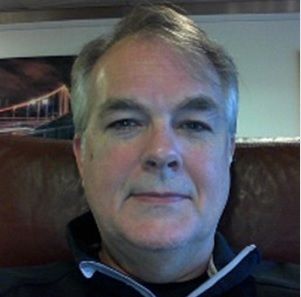Are you tired of spending countless hours searching for potential leads on LinkedIn? Do you wish there was a more efficient way to identify and engage with your ideal customers? Well, look no further.
With LinkedIn Sales Navigator Analytics, you can take your prospecting game to the next level. This powerful tool provides you with valuable insights and data that will revolutionize your approach to finding new business opportunities. Say goodbye to manual searches and hello to targeted results.
In this article, we will show you how to leverage LinkedIn Sales Navigator Analytics for better prospecting. We will walk you through the basics, help you identify your target audience, track engagement, discover new leads, prioritize prospects, refine your strategy, and integrate with other sales tools.
Get ready to save time and close more deals as we guide you towards prospecting success using LinkedIn Sales Navigator Analytics.
Understand the Basics of LinkedIn Sales Navigator Analytics
If you want to supercharge your prospecting game on LinkedIn, you need to understand the basics of LinkedIn Sales Navigator Analytics. This powerful tool provides valuable insights into your prospects’ behavior and helps you make better-informed decisions when it comes to reaching out and engaging with potential leads.
One of the key features of LinkedIn Sales Navigator Analytics is the ability to analyze prospect behavior. You can see who’s viewed your profile, which companies they work for, and what actions they’ve taken on LinkedIn. This information gives you a deeper understanding of your target audience and allows you to tailor your approach accordingly.
Another useful feature is the ability to utilize search filters. With Sales Navigator Analytics, you can narrow down your search based on specific criteria such as job title, location, industry, and more. This helps you find prospects that are most relevant to your business, saving you time and effort in the process.
By leveraging these LinkedIn Sales Navigator features effectively, you can gain valuable insights about your prospects and streamline your prospecting efforts. Understanding their behavior and utilizing search filters will enable you to connect with the right people at the right time, increasing your chances of success in generating quality leads.
So don’t miss out on harnessing this powerful tool for better prospecting results on LinkedIn!
Identify Target Audience and Define Ideal Customer Profile
To effectively find and connect with potential customers, it’s crucial to accurately identify your target audience and establish a clear ideal customer profile.
Target audience identification involves understanding who your product or service is designed for and who would benefit the most from it. This requires researching demographics, interests, behaviors, and pain points of your potential customers. LinkedIn Sales Navigator analytics can provide valuable insights into these aspects by allowing you to filter and segment data based on specific criteria.
Once you have identified your target audience, the next step is to define an ideal customer profile. Your ideal customer profile represents the characteristics of the customers who are most likely to engage with your business and convert into sales. It goes beyond basic demographics and dives deeper into understanding their motivations, challenges, goals, and preferences.
By leveraging LinkedIn Sales Navigator analytics for target audience identification and customer profiling, you can gather data-driven insights that will enhance your prospecting efforts. These insights will help you tailor your messaging, personalize outreach strategies, and ultimately increase the chances of connecting with potential customers who align with your ideal customer profile.
Remember that having a well-defined target audience and ideal customer profile is essential for effective prospecting on LinkedIn Sales Navigator.
Track and Analyze Prospect Engagement
Tracking and analyzing prospect engagement is crucial for understanding the effectiveness of your outreach efforts and improving your overall sales strategy. According to recent research, businesses that actively track and analyze prospect engagement are 40% more likely to achieve their revenue goals.
To truly leverage LinkedIn Sales Navigator analytics for better prospecting, it’s important to dive deep into analyzing prospect behavior. By doing so, you can gain valuable insights that will help you tailor your approach and improve your prospecting techniques.
Here are four compelling reasons why analyzing prospect engagement is essential:
- Discover what resonates: Analyzing prospect engagement allows you to identify which messages, content, or offers resonate most with your target audience. This insight enables you to focus on what works best and refine your messaging accordingly.
- Identify buying signals: By tracking how prospects engage with your content or interact with your brand, you can spot buying signals early on. This knowledge empowers you to prioritize highly engaged prospects and take timely action.
- Optimize follow-up strategies: Analyzing engagement metrics helps you understand when prospects are most receptive to further communication. Armed with this information, you can optimize follow-up strategies and increase the chances of converting leads into customers.
- Measure campaign success: Tracking prospect engagement provides concrete data for measuring the success of your campaigns. It allows you to evaluate the effectiveness of different tactics and make data-driven decisions moving forward.
By utilizing LinkedIn Sales Navigator analytics to analyze prospect behavior, you have the freedom to fine-tune your approach and improve your overall prospecting techniques effectively.
Discover New Leads with Advanced Search Options
Utilizing the advanced search options on LinkedIn Sales Navigator allows you to discover new leads in a more sophisticated and efficient manner. With the help of advanced search techniques, you can build a strong prospecting pipeline and find potential clients who are more likely to convert into valuable customers.
One of the key benefits of using advanced search options is the ability to narrow down your search criteria. You can filter your search based on various factors, such as industry, location, job title, and company size. This targeted approach ensures that you are connecting with prospects who align with your ideal customer profile.
Furthermore, Sales Navigator offers additional filters like years of experience, seniority level, and groups membership. These filters enable you to hone in on specific individuals within an organization or industry who have the decision-making power or influence.
In addition to these filters, Sales Navigator also provides recommendations for similar leads based on your saved searches and connections. This feature helps expand your network by suggesting profiles that match your prospecting criteria.
By leveraging advanced search options on LinkedIn Sales Navigator, you can uncover hidden opportunities and optimize your prospecting efforts. So go ahead and explore these powerful tools to unlock a world of high-quality leads and take your sales game to new heights!
Utilize Sales Insights to Prioritize Prospects
Focus on the most promising prospects by using Sales Insights, which provide valuable information about their engagement with your content. This allows you to prioritize those who have shown a genuine interest in your offerings. Sales Insights enhance prospecting efficiency by giving you insights into how engaged potential leads are with your brand.
With Sales Insights, you can see who has viewed your profile, liked or commented on your posts, and shared your content. By analyzing this data, you can identify the prospects that are actively engaging with your brand and showing a higher level of interest.
By prioritizing prospects based on their engagement levels, you can focus your efforts on those who are more likely to convert into customers. Sales Insights help you allocate resources effectively and maximize your chances of success. It also allows you to tailor your outreach messages based on the specific actions prospects have taken.
For example, if someone has shared one of your articles, you can mention it in your message to establish a connection and build rapport.
In summary, leveraging LinkedIn Sales Navigator’s Sales Insights empowers you to prioritize prospects effectively and enhance prospecting efficiency. By focusing on those who have shown genuine interest through their engagement with your content, you can increase the likelihood of converting leads into valuable customers.
Personalize Outreach with In-depth Prospect Profiles
Crafting personalized outreach messages becomes effortless when you have access to comprehensive prospect profiles, allowing you to understand their preferences and interests on a deeper level. By leveraging LinkedIn Sales Navigator analytics, you can gather valuable insights about your prospects that will enable you to tailor your messages specifically to their needs.
This personalized approach not only shows that you’ve done your research but also demonstrates your commitment to providing a tailored solution.
One of the key benefits of utilizing in-depth prospect profiles is the ability to employ personalized messaging techniques. With this information at hand, you can customize your outreach by addressing specific pain points or highlighting relevant success stories that resonate with each individual prospect. By doing so, you create a sense of connection and establish yourself as an expert who understands their unique challenges.
In addition to personalization, leveraging comprehensive prospect profiles leads to improved response rates. When recipients receive a message that speaks directly to their interests or needs, they are more likely to engage and respond positively. This targeted approach demonstrates that you value their time and are genuinely interested in helping them solve their problems.
By using LinkedIn Sales Navigator analytics and tapping into the power of in-depth prospect profiles, you can enhance your prospecting efforts significantly. The result is higher engagement rates and ultimately increased sales opportunities for your business. So take advantage of these tools, personalize your outreach messages, and watch as your prospects respond more positively than ever before.
Utilize TeamLink for Warm Introductions
Now that you know the importance of personalizing your outreach with in-depth prospect profiles, let’s take it a step further and explore how you can leverage mutual connections and warm referrals to enhance your prospecting efforts.
LinkedIn Sales Navigator offers a powerful feature called TeamLink, which allows you to tap into your team’s network and identify shared connections with your prospects. This means that you can easily find people within your organization who have relationships with potential clients, enabling you to request warm introductions.
By utilizing TeamLink, you can leverage these mutual connections to establish trust and credibility right from the start. Warm referrals are highly valuable as they come with a built-in endorsement from someone the prospect already trusts. This significantly increases the likelihood of them being receptive to your outreach.
Imagine having access to an extensive network of warm introductions at your fingertips. It opens up doors that were previously closed and gives you the freedom to connect with prospects on a deeper level. With LinkedIn Sales Navigator’s TeamLink feature, you can harness the power of warm referrals and take your prospecting game to new heights.
- Discover hidden opportunities through shared connections
- Build instant rapport by leveraging common acquaintances
- Increase response rates by tapping into trusted networks
Start utilizing warm referrals today and experience the freedom of effective prospecting like never before!
Monitor Competitors and Industry Trends
Keep your finger on the pulse of your industry by monitoring competitor strategies and industry trends, just like a skilled sailor who uses the changing wind patterns to navigate their way to success.
With LinkedIn Sales Navigator Analytics, you can gain valuable insights into your competitors’ activities and stay one step ahead.
Competitor analysis is crucial for any business looking to thrive in a competitive marketplace. By keeping an eye on what your competitors are doing, you can identify gaps in the market, spot emerging trends, and adjust your own strategy accordingly.
Sales Navigator Analytics allows you to track key metrics such as follower growth, engagement rates, and content performance for both your company and your competitors. This information gives you a clear picture of where you stand in relation to others in your industry.
Industry insights are equally important for staying ahead of the curve. By monitoring industry trends through Sales Navigator Analytics, you can identify shifts in customer preferences, emerging technologies, or changes in regulations that may impact your business. Armed with this knowledge, you can proactively adapt your sales approach and stay relevant in a rapidly changing landscape.
Don’t let yourself be caught off guard by the competition or miss out on industry opportunities. Leverage LinkedIn Sales Navigator Analytics to keep yourself informed and make data-driven decisions that will lead to better prospecting and ultimately drive greater success for your business.
Measure and Track Success with Analytics
Achieve your goals and drive your business forward by effectively measuring and tracking your success with powerful analytics tools.
LinkedIn Sales Navigator offers a range of analytics features that can help you measure and track your prospecting success, allowing you to improve the effectiveness of your efforts.
By using these analytics tools, you can gain valuable insights into the performance of your prospecting campaigns. You can see how many leads you have generated, how many of them have converted into customers, and what strategies are working best for you. This information allows you to make data-driven decisions and optimize your prospecting efforts.
Furthermore, LinkedIn Sales Navigator analytics enable you to track important metrics such as engagement rates, click-through rates, and conversion rates. By monitoring these metrics over time, you can identify trends and patterns that indicate whether your prospecting efforts are yielding the desired results.
With this knowledge in hand, you can refine your approach and focus on the strategies that are delivering the highest return on investment. By continuously measuring and tracking your success with analytics, you can improve the effectiveness of your prospecting efforts and ultimately drive more sales for your business.
Don’t miss out on the opportunity to leverage LinkedIn Sales Navigator’s powerful analytics tools to measure and track prospecting success. Start using these tools today to take control of your business growth!
Continuously Refine and Optimize Your Prospecting Strategy
Improve your prospecting strategy by constantly refining and optimizing your approach to ensure you’re hitting the bull’s-eye in finding potential customers.
To refine your prospecting techniques, regularly review the data and insights provided by LinkedIn Sales Navigator Analytics. Look for patterns and trends in customer behavior to identify what strategies are working and what needs improvement.
One way to optimize your outreach strategy is by analyzing the response rates of different communication channels. Experiment with various methods such as personalized emails, LinkedIn messages, or phone calls to see which ones yield the best results. Pay attention to open rates, click-through rates, and conversion rates to gauge effectiveness.
Additionally, use LinkedIn Sales Navigator Analytics to track engagement metrics like profile views, shares, and comments on your content. This will help you understand which topics resonate with your target audience and adjust your messaging accordingly.
Don’t be afraid to pivot if something isn’t working. If a particular approach or message isn’t generating leads or driving conversions, make adjustments based on the feedback from analytics. Continuously test new ideas and adapt based on real-time data.
By refining your prospecting techniques and optimizing your outreach strategy through LinkedIn Sales Navigator Analytics, you can increase your chances of success in finding potential customers who are truly interested in what you have to offer.
Utilize Sales Navigator Training and Resources
If you want to enhance your prospecting skills and make the most out of LinkedIn’s Sales Navigator, take advantage of their training resources and guides.
These resources are designed to help you understand the platform better and master its features, enabling you to refine your prospecting strategy.
Additionally, participating in webinars and workshops offered by LinkedIn can further enhance your skills and keep you up-to-date with the latest techniques in prospecting.
Taking advantage of LinkedIn’s training resources and guides
By tapping into LinkedIn’s vast array of training resources and guides, you can effortlessly enhance your prospecting efforts using Sales Navigator analytics. LinkedIn offers an extensive learning platform called Lynda.com, which provides comprehensive sales training courses to help you sharpen your skills and stay ahead of the competition.
With these resources at your disposal, you can learn invaluable techniques and strategies for effective prospecting on Sales Navigator.
In addition to the learning platform, LinkedIn’s Sales Navigator Inbox is a powerful tool for communication and follow-ups with prospects. It allows you to send personalized messages directly to potential leads, increasing the chances of engagement and conversion. Moreover, the Inbox enables you to track conversations and manage relationships effectively.
By leveraging these training resources and utilizing the Sales Navigator Inbox, you have the freedom to take control of your prospecting journey. Improve your skills through comprehensive training courses while efficiently communicating with prospects – all within one platform. Start maximizing your prospecting potential today!
Participating in webinars and workshops to enhance your skills
Enhance your skills and stay ahead of the competition by actively participating in webinars and workshops. These valuable resources provide an opportunity to learn from industry experts, gain insights, and stay updated on the latest trends.
By enhancing your networking skills through these interactive sessions, you can build stronger relationships with potential prospects and increase your chances of success.
Webinars and workshops also offer a platform for leveraging online communities. Engaging with like-minded professionals allows you to exchange ideas, collaborate, and expand your network. You can tap into a wealth of knowledge by joining relevant LinkedIn groups or forums where you can connect with experts in your field.
Participating in these events not only helps you acquire new skills but also demonstrates commitment to professional growth. Take advantage of these opportunities to advance your prospecting abilities while enjoying the freedom of learning at your own pace from anywhere in the world.
Integrate Sales Navigator with CRM and Sales Tools
Syncing Sales Navigator with your CRM system allows you to seamlessly manage and track your sales activities. By integrating Sales Navigator with other sales tools, such as email automation platforms or prospecting tools, you can streamline your workflow and save time on manual data entry.
These integrations enable you to have a more efficient and effective sales process, allowing you to focus on building relationships and closing deals.
Syncing Sales Navigator with your customer relationship management (CRM) system
Unfortunately, LinkedIn Sales Navigator doesn’t offer a seamless integration with your CRM system, leaving you to manually transfer and update prospect data. But don’t let that discourage you! While the lack of automatic syncing may seem like a setback, it actually gives you the freedom to optimize your sales funnel in a way that suits your unique needs.
By taking charge of transferring and updating prospect data yourself, you have the opportunity to ensure accuracy and add any additional information that may be relevant for your sales process. This hands-on approach allows you to fully leverage the benefits of CRM integration by customizing how you manage and track leads.
So embrace this freedom and use it as an opportunity to streamline your prospecting efforts and maximize your sales potential.
Leveraging integrations with other sales tools to streamline your workflow
Streamline your workflow by seamlessly integrating LinkedIn Sales Navigator with other sales tools, allowing you to effortlessly manage and track leads for maximum efficiency. This integration provides numerous benefits that will help you streamline processes and increase efficiency in your prospecting efforts.
- Automate data transfer between platforms, eliminating the need for manual data entry and saving you valuable time.
- Sync contact information and activity history across systems, ensuring that all your customer interactions are up-to-date and easily accessible.
- Utilize advanced analytics tools to gain insights into prospect behavior and optimize your outreach strategies.
- Seamlessly collaborate with team members by sharing relevant information and updates in real-time.
By leveraging these integrations, you can streamline your workflow, eliminate unnecessary tasks, and focus on what truly matters – building meaningful connections with potential customers. With increased efficiency comes greater freedom to pursue new opportunities and achieve sales success.
Stay Updated on New Features and Updates
To keep up with the latest features and updates on LinkedIn Sales Navigator, it’s important for you to stay informed and regularly check for any new developments. By doing so, you can ensure that you are always leveraging the platform to its full potential and maximizing your prospecting capabilities.
One way to stay updated is by exploring hidden features of LinkedIn Sales Navigator. The platform is constantly evolving, and there may be valuable tools and functionalities that you haven’t discovered yet. Take the time to explore different sections and settings within Sales Navigator to uncover these hidden gems. This will not only enhance your overall experience but also give you an edge in finding and connecting with potential prospects.
Additionally, staying informed about new updates is crucial for maintaining a competitive advantage. LinkedIn regularly introduces enhancements and improvements to their Sales Navigator toolset, which can greatly impact your prospecting efforts. By keeping track of these updates, you can adapt your strategies accordingly and stay ahead of the curve.
Remember, by actively seeking out new features and staying updated on the latest developments in LinkedIn Sales Navigator, you’re empowering yourself to maximize your prospecting potential. So make it a habit to regularly check for updates and explore all the possibilities this powerful tool has to offer.
Frequently Asked Questions
How do I integrate Sales Navigator with CRM and sales tools?
To integrate Sales Navigator with your CRM and sales tools, go to the “Settings” tab in Sales Navigator. Click on “Integrations” and choose your CRM from the list. This will maximize your sales effectiveness by streamlining your prospecting process.
How can I track and analyze prospect engagement using LinkedIn Sales Navigator Analytics?
Trackable metrics in LinkedIn Sales Navigator Analytics allow you to analyze prospect engagement. With a few clicks, you’ll gain valuable insights like profile views and message responses, giving you the freedom to tailor your approach for better results.
What are the advanced search options available for discovering new leads?
To discover new leads for social selling and lead generation on LinkedIn, utilize the advanced search options. These features allow you to narrow down your search based on criteria such as industry, location, job title, and more.
How can I utilize TeamLink for warm introductions on LinkedIn Sales Navigator?
Imagine effortlessly connecting with potential leads through warm introductions. Utilize TeamLink on LinkedIn Sales Navigator to tap into your network’s connections, expanding your reach and maximizing networking opportunities. Experience the freedom of building meaningful relationships for successful prospecting.
How do I stay updated on new features and updates for LinkedIn Sales Navigator?
Stay up to date on new features and updates for LinkedIn Sales Navigator by regularly checking their official website and blog. Maximize CRM integration by utilizing LinkedIn Sales Navigator Analytics to track prospect engagement and analyze results.
Conclusion
Congratulations! You’ve now unlocked the power of LinkedIn Sales Navigator analytics to supercharge your prospecting efforts.
By tracking and analyzing prospect engagement, identifying your target audience, and utilizing advanced search options, you can uncover new leads and prioritize prospects effectively.
Remember to continuously refine and optimize your strategy while staying updated on new features.
With Sales Navigator’s training resources and integration with CRM and sales tools, you’ll be well-equipped to take your prospecting game to the next level.
So dive in headfirst and watch as your sales soar like a rocket reaching for the stars.