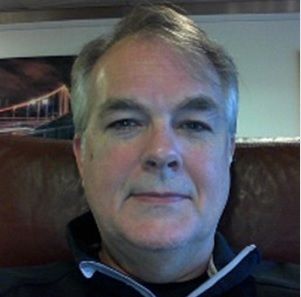Hey, you know what they say: ‘You never get a second chance to make a first impression.’ And when it comes to your LinkedIn profile, that first impression is crucial.
So, let’s dive right in and explore the common mistakes people make on their profiles and, more importantly, how you can avoid them.
From incomplete profiles to neglecting privacy settings, we’ll cover it all.
Get ready to make your LinkedIn presence shine and attract the connections and opportunities you deserve.
Incomplete Profile
Are you missing key information on your LinkedIn profile? Having an incomplete profile can hinder your chances of making meaningful connections and finding opportunities. It’s important to ensure that your LinkedIn profile is complete and showcases your skills and experiences effectively.
One common mistake isn’t including all the necessary information. Your profile should have a professional headline, a summary that highlights your expertise, and a detailed work history. Without these key components, your profile may appear incomplete and fail to attract the attention of potential employers or connections.
In addition to an incomplete profile, another crucial mistake to avoid is missing contact information. Your LinkedIn profile should provide multiple ways for others to get in touch with you. This includes adding your email address, phone number, and links to your other social media profiles or personal website. By not including this vital information, you may miss out on valuable networking opportunities or potential job offers.
Lack of Professional Photo
Don’t make the mistake of not having a profile picture on your LinkedIn.
It’s important to have a professional photo that represents you in a positive light.
Choosing an unprofessional photo or not having one at all can give the impression that you aren’t serious about your professional brand.
No Profile Picture
Having a profile picture is an essential aspect of your LinkedIn profile that you shouldn’t overlook. Not having a profile picture can greatly affect your chances of connecting with potential employers and colleagues.
Without a professional profile picture, your profile may appear incomplete or untrustworthy, leading to no profile visibility and missed opportunities for professional connections. Remember, your LinkedIn profile is like your virtual business card, and having a professional photo shows that you take your professional image seriously.
By including a high-quality, professional profile picture, you not only increase your chances of making a positive first impression but also convey that you’re serious about your career and actively engaged in building professional relationships.
Unprofessional Photo Choice
Not having a professional profile picture on your LinkedIn profile can undermine your credibility and hinder your chances of making meaningful professional connections. Your photo is the first impression you make on potential employers, colleagues, and clients, so it’s crucial to choose wisely.
Here are some reasons why an unprofessional photo choice can negatively impact your personal branding:
-
Lack of professionalism: A casual or inappropriate photo can give the impression that you’re not serious about your career.
-
Lack of trustworthiness: A blurry or poorly lit photo can make you appear untrustworthy or unreliable.
-
Lack of attention to detail: Choosing a photo that doesn’t align with your industry or professional image can make you seem careless or unaware of professional standards.
-
Lack of personal branding: Your photo is an opportunity to showcase your personal brand and convey your unique qualities and strengths.
To make a positive impression and enhance your professional image, invest in a high-quality, well-lit photo that reflects your professionalism and aligns with your industry.
Missing Visual Representation
A lack of a professional photo on your LinkedIn profile can result in missing visual representation, diminishing your credibility and limiting your potential for meaningful professional connections. Visual storytelling is a powerful tool that can enhance engagement and create a sense of belonging. By including a professional photo on your LinkedIn profile, you are not only expressing your personal brand, but also inviting others to connect with you on a deeper level. A simple image can convey professionalism, trustworthiness, and approachability, making you more relatable to potential employers, colleagues, and clients. To illustrate the importance of visual representation, consider the following table:
| Profile A | Profile B |
|---|---|
| No photo | Professional photo |
| Diminished credibility | Enhanced credibility |
| Limited connections | Expanded connections |
As you can see, a missing professional photo can significantly impact your LinkedIn profile. Don’t miss out on the opportunity to make a strong first impression and forge meaningful professional relationships.
Generic Headline
Are you wondering why your LinkedIn profile isn’t getting the attention it deserves?
One common mistake that could be holding you back is having a generic headline.
An incomplete professional summary, lack of keywords, and missing contact information are all key points to consider when it comes to crafting a strong headline that grabs attention and showcases your unique skills and expertise.
Don’t let a generic headline be the reason you’re overlooked on LinkedIn.
Incomplete Professional Summary
Crafting a comprehensive professional summary is essential for optimizing your LinkedIn profile’s impact. Your professional summary serves as your personal branding statement, giving potential connections and employers a glimpse into your skills, experiences, and goals. Without a well-crafted summary, you risk leaving your profile incomplete and missing out on valuable opportunities for effective networking.
To avoid this mistake, consider the following:
- Clearly define your professional goals and objectives.
- Highlight your key skills and areas of expertise.
- Showcase your unique value proposition and what sets you apart from others.
- Tailor your summary to your target audience, making it relatable and engaging.
Lack of Keywords
To ensure the effectiveness of your LinkedIn profile, it’s crucial to avoid a lack of keywords in your generic headline.
Your generic headline is one of the first things that people see when they visit your profile, and it plays a significant role in determining whether they click on your profile or move on to someone else’s.
By incorporating relevant keywords into your headline, you increase the chances of your profile showing up in search results when recruiters or potential connections are looking for someone with your skills and experience.
Conducting keyword research and optimizing your profile based on those findings can greatly improve your visibility on LinkedIn, making it easier for you to connect with others and find new opportunities.
Don’t miss out on potential connections and opportunities by neglecting to include keywords in your headline.
Missing Contact Information
Include your contact information in your generic headline to make it easy for others to reach out to you on LinkedIn. Customizing your profile is essential to stand out and create a sense of belonging in the professional community. When optimizing your contact information, consider the following:
- Add your email address to ensure direct communication.
- Include your phone number for immediate contact.
- Link your personal website or portfolio to showcase your work.
- Provide links to your social media profiles for a comprehensive online presence.
By including these details in your generic headline, you make it effortless for potential connections to reach out to you.
Ignoring the Summary Section
Don’t overlook the importance of the Summary section on your LinkedIn profile. It is a crucial component that allows you to showcase your personal branding and engage potential connections. Neglecting this section means missing out on an opportunity to tell your professional story and make a lasting impression on your audience.
The Summary section is where you can highlight your skills, experiences, and aspirations. It serves as a concise overview of your career journey and what you have to offer. By crafting a compelling summary, you can captivate readers and entice them to learn more about you. Here is a table to guide you on what to include in your Summary section:
| Column 1 | Column 2 |
|---|---|
| Personal Branding | – Define your unique value proposition. – Highlight your key strengths and expertise. |
| Professional Storytelling | – Share a brief narrative about your professional journey. – Emphasize significant achievements and milestones. |
Neglecting to Showcase Skills and Endorsements
One common mistake to avoid on your LinkedIn profile is overlooking the importance of showcasing your skills and endorsements. Your skills and endorsements are valuable assets that can highlight your achievements and credibility to potential employers and connections. By leveraging endorsements, you can establish yourself as an expert in your field, increasing your chances of attracting the right opportunities.
Here are four reasons why highlighting your skills and endorsements is crucial:
-
Increase credibility: Displaying your skills and endorsements on your profile adds credibility to your professional reputation, making you more trustworthy in the eyes of others.
-
Attract attention: When recruiters or potential clients visit your profile, they’re more likely to notice you if you have a diverse range of relevant skills and a high number of endorsements.
-
Demonstrate expertise: By showcasing your skills and endorsements, you can demonstrate your expertise in specific areas, making it easier for others to identify your strengths and potential contributions.
-
Build connections: Highlighting your skills and endorsements can help you connect with like-minded professionals who share similar interests and expertise, fostering a sense of belonging within your industry.
Neglecting to showcase your skills and endorsements can be a missed opportunity to make a positive impression on others. Take the time to update your profile and make sure you’re leveraging endorsements to their full potential.
Failing to Personalize the URL
Don’t make the mistake of neglecting to personalize your LinkedIn URL.
Customizing your URL is important because it helps you stand out and makes it easier for others to find you.
To optimize your URL, use your full name or a variation of it, and avoid including any unnecessary numbers or symbols.
Customizing LinkedIn URL
Ensure that you personalize your LinkedIn URL to make a strong and memorable impression on potential employers or connections. Customizing your LinkedIn URL is a simple yet effective way to showcase your personal brand and stand out from the crowd.
Here are some tips to optimize your LinkedIn URL:
- Choose a URL that includes your full name or a variation of it.
- Avoid using numbers or special characters in your URL.
- Keep your URL concise and easy to remember.
- Update your LinkedIn URL on your resume and other professional materials.
Importance of Personalization
Failing to personalize your LinkedIn URL can diminish your chances of making a strong and memorable impression on potential employers or connections. It’s essential to take a personalized approach when it comes to your LinkedIn profile.
One way to do this is by customizing your LinkedIn URL. By doing so, you not only make it easier for others to find you, but you also demonstrate attention to detail and a tailored message. A personalized URL shows that you have taken the time to make your profile unique and stand out from the crowd.
It gives the impression that you’re invested in your professional image and are serious about making meaningful connections. So, don’t miss out on this opportunity to leave a lasting impression. Customize your LinkedIn URL today and make sure your profile reflects your personal brand.
URL Optimization Tips
Optimize your URL by personalizing it to enhance your LinkedIn profile’s impact on potential employers or connections. When it comes to URL optimization, make sure you don’t overlook these important tips:
-
Customize your URL: By default, LinkedIn assigns a generic URL to your profile, but you can easily customize it to reflect your name or professional brand. This not only makes it easier for people to find you but also adds a personal touch.
-
Include relevant keywords: Incorporate keywords that are relevant to your industry or area of expertise in your URL. This can help improve your visibility in search results and attract the attention of recruiters or potential clients.
-
Track your URL: Take advantage of URL tracking tools to monitor the performance of your LinkedIn profile. This allows you to see how many people are visiting your profile and where they’re coming from, giving you valuable insights into your online presence.
-
Optimize your metadata: Ensure that your URL metadata, including the title and description, accurately represents your professional background and skills. This helps search engines and users understand the content of your profile and increases your chances of appearing in relevant searches.
Not Utilizing the Featured Section
Are you maximizing the potential of your LinkedIn profile by utilizing the Featured section? If not, you may be missing out on a great opportunity to showcase your skills and expertise.
The Featured section is an essential part of your profile that allows you to highlight your most important and impressive work. By not utilizing this section, you aren’t fully taking advantage of the platform’s features and potential.
The Featured section holds great importance in optimizing your multimedia content. It allows you to add links, images, documents, and presentations that demonstrate your abilities and accomplishments. By showcasing your work in this section, you can provide tangible evidence of your skills and expertise to potential employers or connections. This can greatly enhance your credibility and make you stand out from the competition.
To maximize the impact of the Featured section, make sure to carefully select the content you include. Choose pieces that are relevant, compelling, and align with your professional goals. Consider including samples of your work, links to articles or publications, videos of presentations, or testimonials from clients or colleagues.
Remember to update and refresh this section regularly to keep it current and engaging.
In conclusion, don’t overlook the importance of the Featured section on your LinkedIn profile. By optimizing your multimedia content and utilizing this section to showcase your best work, you can make a strong impression and increase your chances of attracting the right opportunities.
Overlooking Recommendations
By not taking advantage of recommendations, you could be missing out on a valuable way to showcase your skills and expertise on your LinkedIn profile. Recommendations are an essential part of building your professional presence and establishing credibility within your network.
Here are some key reasons why you should pay attention to recommendation etiquette and maximize endorsements:
-
Credibility: Recommendations provide social proof of your abilities and accomplishments. They allow others to vouch for your skills and character, making you more trustworthy to potential employers or clients.
-
Validation: Endorsements from colleagues, mentors, or clients validate your expertise and demonstrate that you have made a positive impact in your field.
-
Differentiation: In a competitive job market, recommendations set you apart from other candidates. They provide an extra layer of validation that can make you stand out to recruiters or hiring managers.
-
Networking: When someone writes a recommendation for you, it strengthens your connection with them. It also opens doors to potential networking opportunities and collaborations in the future.
To maximize the impact of recommendations on your LinkedIn profile, make sure to follow recommendation etiquette. Request recommendations from individuals who can speak to your specific skills and accomplishments, and always express gratitude for their time and effort.
Missing Out on Networking Opportunities
Maximize your networking potential by actively engaging with connections on LinkedIn. Don’t make the mistake of missing out on valuable networking opportunities. LinkedIn isn’t just a platform to showcase your professional experience, but also a powerful tool for building strong relationships with colleagues, industry experts, and potential employers. By implementing effective networking strategies, you can expand your professional network and open doors to new opportunities.
One of the key networking strategies on LinkedIn is to actively participate in relevant groups and discussions. Join groups that align with your industry or interests and contribute valuable insights and opinions. Engaging in meaningful conversations not only helps you establish yourself as an industry expert but also allows you to connect with like-minded professionals and potential mentors.
Another important aspect of networking on LinkedIn is taking the time to acknowledge and appreciate your connections. When someone takes the time to endorse your skills or write a recommendation, make sure to express your gratitude. Additionally, don’t hesitate to reach out and connect with new people who share similar professional interests. Building professional relationships is all about being proactive and making meaningful connections.
Neglecting to Join Relevant Groups
Don’t miss out on valuable networking opportunities by neglecting to join relevant groups on LinkedIn. Joining LinkedIn groups can provide numerous benefits and help you establish meaningful connections within your industry. Here are some strategies for effectively networking within LinkedIn groups:
-
Expand your network: Joining relevant groups allows you to connect with professionals who share your interests and expertise. This can lead to valuable connections and potential collaborations.
-
Gain industry insights: LinkedIn groups provide a platform for professionals to discuss industry trends, share knowledge, and exchange ideas. By actively participating in these discussions, you can gain valuable insights and stay updated on the latest developments in your field.
-
Showcase your expertise: Engaging with group members by sharing your expertise and offering valuable insights can help establish your credibility and position you as a thought leader within your industry.
-
Access job opportunities: Many LinkedIn groups have dedicated job boards or discussions where employers post job openings. By being an active member of these groups, you can stay informed about relevant job opportunities and increase your chances of finding your dream job.
Inconsistent or Infrequent Activity
To ensure optimal networking on LinkedIn, it is essential to maintain consistent and active engagement on the platform. Inconsistent or infrequent activity can hinder your ability to connect with others, stay updated on industry trends, and showcase your expertise. By increasing your activity and engaging consistently, you can maximize the benefits of LinkedIn and enhance your professional presence.
Here is a table that outlines the impact of inconsistent or infrequent activity on your LinkedIn profile:
| Mistake | Consequences | Solution |
|---|---|---|
| Rarely posting updates or sharing content | Missed opportunities to showcase your knowledge and expertise, decreased visibility | Regularly share relevant articles, industry insights, and updates |
| Ignoring messages and connection requests | Potential connections may lose interest or perceive you as unresponsive, missed networking opportunities | Respond promptly to messages and connection requests, engage in meaningful conversations |
| Not engaging with others’ posts and content | Lack of visibility and missed opportunities to build relationships and expand your network | Like, comment, and share others’ posts, engage in discussions, and provide valuable insights |
| Forgetting to update your profile regularly | Outdated information may give the impression that you are not active or invested in your professional growth | Regularly update your profile with new skills, experiences, and accomplishments to reflect your current status |
Ignoring Privacy Settings
Neglecting privacy settings on your LinkedIn profile can compromise your personal information and hinder your professional networking. Privacy concerns are a top priority for many LinkedIn users, as the platform contains valuable data about your career and connections.
To ensure your privacy is protected and your profile is optimized for networking, it’s important to pay attention to your privacy settings. Here are some key considerations:
-
Control who can view your profile: Adjust your settings to determine who can see your profile, whether it’s everyone, your connections, or only certain individuals. This allows you to strike a balance between visibility and privacy.
-
Manage your contact information: Be mindful of the information you share on your profile, such as your email address and phone number. Consider restricting access to this information to prevent unsolicited messages or potential misuse.
-
Limit visibility of your connections: Decide whether you want others to see your connections or if you prefer to keep them private. Adjusting this setting can prevent others from reaching out to your connections without your knowledge.
-
Review your public profile settings: Take the time to review what information is visible to the public. Customize your public profile by selecting the sections you want to showcase and the ones you want to keep private.
Failing to Engage With Connections
Continue to build valuable professional relationships by actively engaging with your LinkedIn connections. One common mistake that many professionals make on LinkedIn is failing to engage with their connections. Engaging with connections goes beyond simply accepting connection requests or sending messages. It involves actively participating in discussions, sharing valuable content, and supporting your connections’ endeavors. By engaging with your connections, you not only strengthen your professional network but also demonstrate your willingness to contribute and collaborate.
Building professional relationships is a crucial aspect of LinkedIn, and failing to engage with your connections can hinder your networking efforts. When you actively engage with your connections, you show them that you value their opinions and perspectives. You can achieve this by liking, commenting, and sharing their posts, congratulating them on their achievements, or even sending them personalized messages to express your interest or offer assistance. These small gestures can go a long way in fostering meaningful connections and building a reputation as someone who’s approachable and supportive.
Not Utilizing Multimedia Content
You can enhance your LinkedIn profile by incorporating multimedia content to make it more engaging and visually appealing. By neglecting to utilize multimedia content, you’re missing out on the opportunity to captivate your audience and stand out from the crowd.
Here are some reasons why incorporating multimedia content is crucial for your LinkedIn profile:
-
Visual storytelling: Multimedia content allows you to tell your professional story in a visually compelling way. It helps you showcase your skills, projects, and achievements in a more dynamic and memorable manner.
-
Creative content: Adding multimedia content such as videos, infographics, or presentations allows you to express your creativity and demonstrate your expertise in a unique way. It helps you grab the attention of potential employers or clients and leave a lasting impression.
-
Increased engagement: Multimedia content has the power to capture and hold the attention of your audience. It encourages them to spend more time on your profile, exploring your content and getting to know you better.
-
Improved credibility: Incorporating multimedia content showcases your knowledge, skills, and achievements in a tangible and visually appealing way. It enhances your credibility and helps you establish yourself as an authority in your field.
Lack of Proactive Job Searching Features
One common mistake is not taking advantage of the proactive job searching features available on LinkedIn. By actively engaging in the job search process, you increase your chances of finding the right opportunities and standing out to potential employers. LinkedIn offers several proactive job search tips and features that can help you in your job search journey. One of the most effective ways to leverage LinkedIn for job searching is by joining and actively participating in relevant LinkedIn groups. These groups provide a platform for professionals in similar industries or with similar interests to connect and share job opportunities, industry insights, and valuable networking contacts. By engaging with these groups, you not only stay updated with the latest industry trends but also increase your visibility and chances of finding relevant job openings. Remember to contribute meaningfully to discussions, share relevant articles or resources, and network with other group members. This proactive approach can help you build valuable connections and increase your chances of finding the right job opportunity.
| Proactive Job Search Tips | Leveraging LinkedIn Groups |
|---|---|
| Actively search for job openings on LinkedIn | Join relevant LinkedIn groups in your industry or area of interest |
| Set up job alerts to receive notifications about new job postings | Engage in group discussions and contribute meaningful insights |
| Utilize advanced search filters to narrow down job search results | Network with other group members and build valuable connections |
Frequently Asked Questions
How Can I Personalize My Linkedin Url?
To personalize your LinkedIn URL, go to your profile settings and edit your public profile URL. By including your name, you can enhance your personal branding and increase networking opportunities.
What Are Some Tips for Effectively Showcasing My Skills and Endorsements on My Profile?
To effectively showcase your skills and endorsements on your LinkedIn profile, highlight your expertise and achievements. This will help you stand out and demonstrate your value to potential connections and employers.
How Can I Make My Linkedin Profile More Engaging and Interactive?
To make your LinkedIn profile more engaging and interactive, try using multimedia content like videos and images to showcase your work. Also, join LinkedIn groups relevant to your industry to connect with like-minded professionals and build a sense of belonging.
Are There Any Specific Privacy Settings I Should Be Aware of on Linkedin?
To ensure your LinkedIn connections’ privacy, be aware of the specific privacy settings available on LinkedIn. Take control of who can see your profile, contact you, and access your connections.
What Are Some Proactive Job Searching Features on Linkedin That I Should Take Advantage Of?
You’ll want to make sure you take advantage of LinkedIn’s job searching features. Leverage LinkedIn groups to expand your network, and utilize their job search filters to target your applications. It’s all about finding your perfect fit.